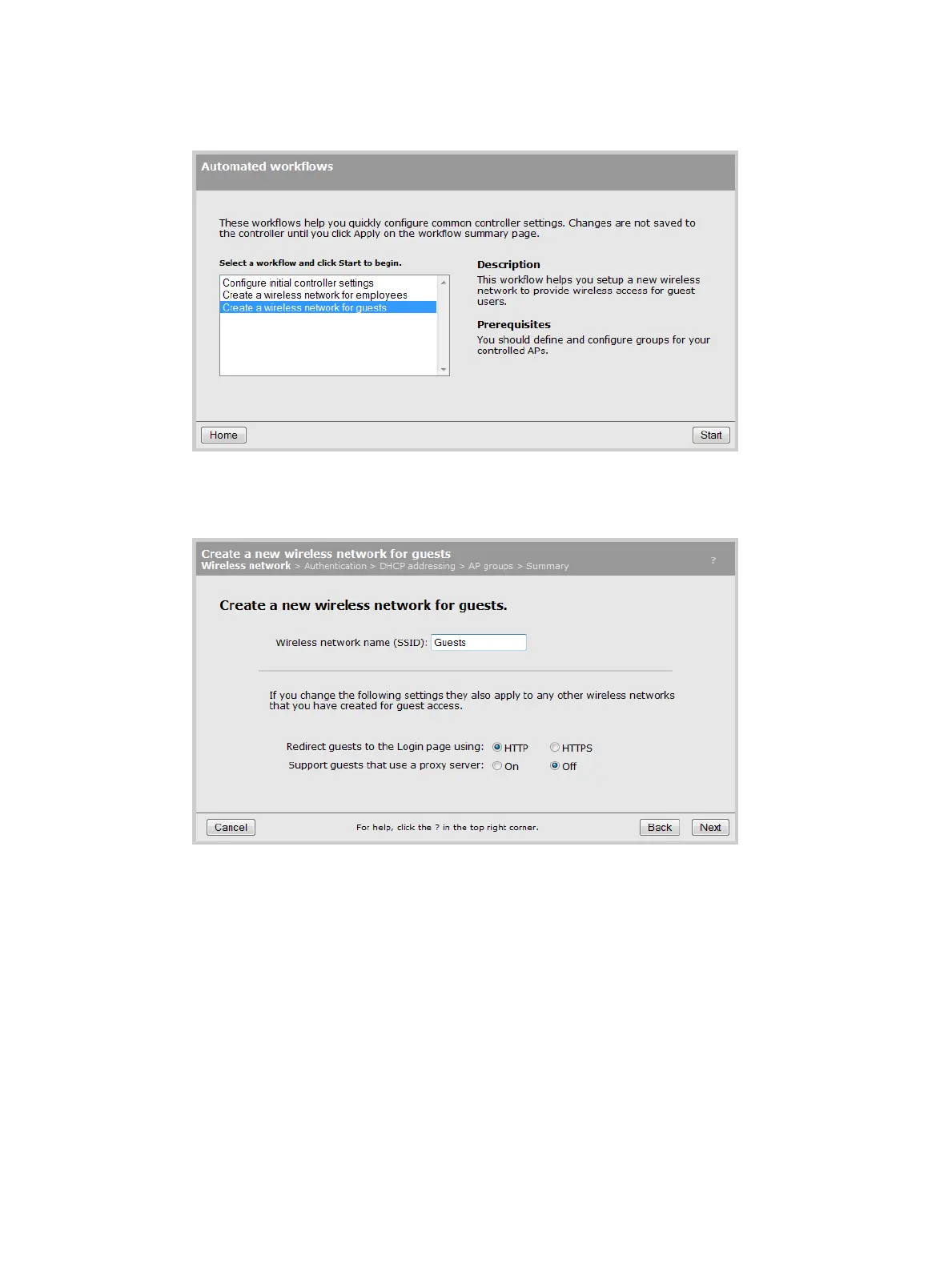Configure basic guest access
1. To configure basic guest access, follow the Create a wireless network for guests workflow.
Select Start to launch this workflow.
2. On the Create a new wireless network for guests page, in Wireless network name (SSID) enter
Guests, then select Next.
3. On the Configure guest authentication page, select the Use the user account feature on the
controller option, then set both Username and Password to guest1. Leave all other options at
their defaults, then select Next.
Verify guest access (optional) 19
