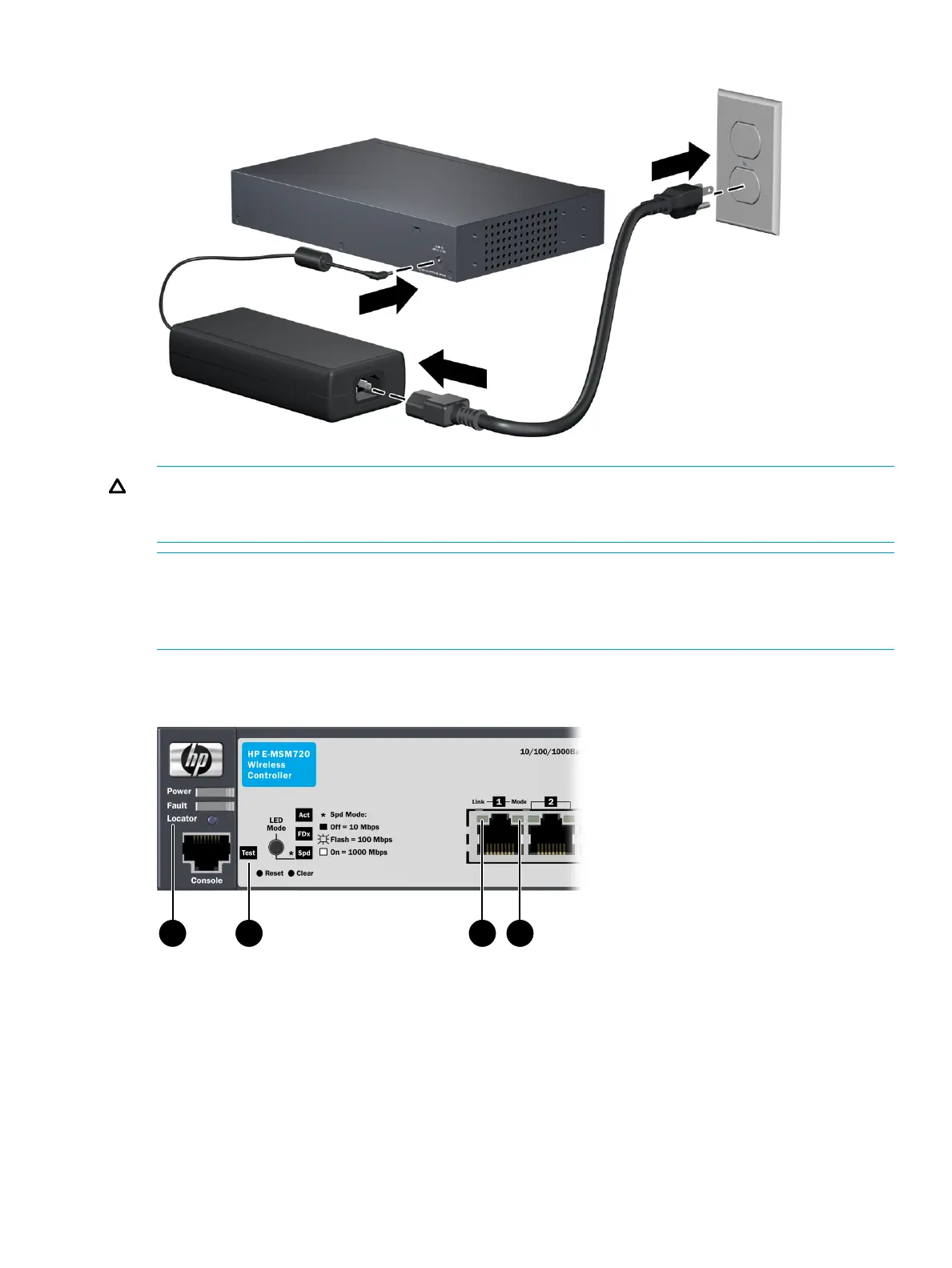Figure 3 Connecting the power cord
CAUTION: Use only the AC/DC power adapter and power cord supplied with the controller.
Use of other adapters or power cords, including those that came with other HP Networking products,
may result in damage to the equipment.
NOTE: The controller does not have a power switch. It is powered on when the external AC/DC
power adapter is connected to the controller and the adapter power cord is connected to a power
source. The external AC/DC power adapter automatically adjusts to any voltage between 100-240
volts and either 50 or 60 Hz. The MSM720 cannot be powered by Power over Ethernet (PoE).
Check the LEDs on the controller as described below.
Figure 4 LEDs
3. Port LED: Link1. Power, Fault, and Locator LEDs
4. Port LED: Mode2. Test LED
When the controller is powered on, it performs a self test.
Installation procedures 9
