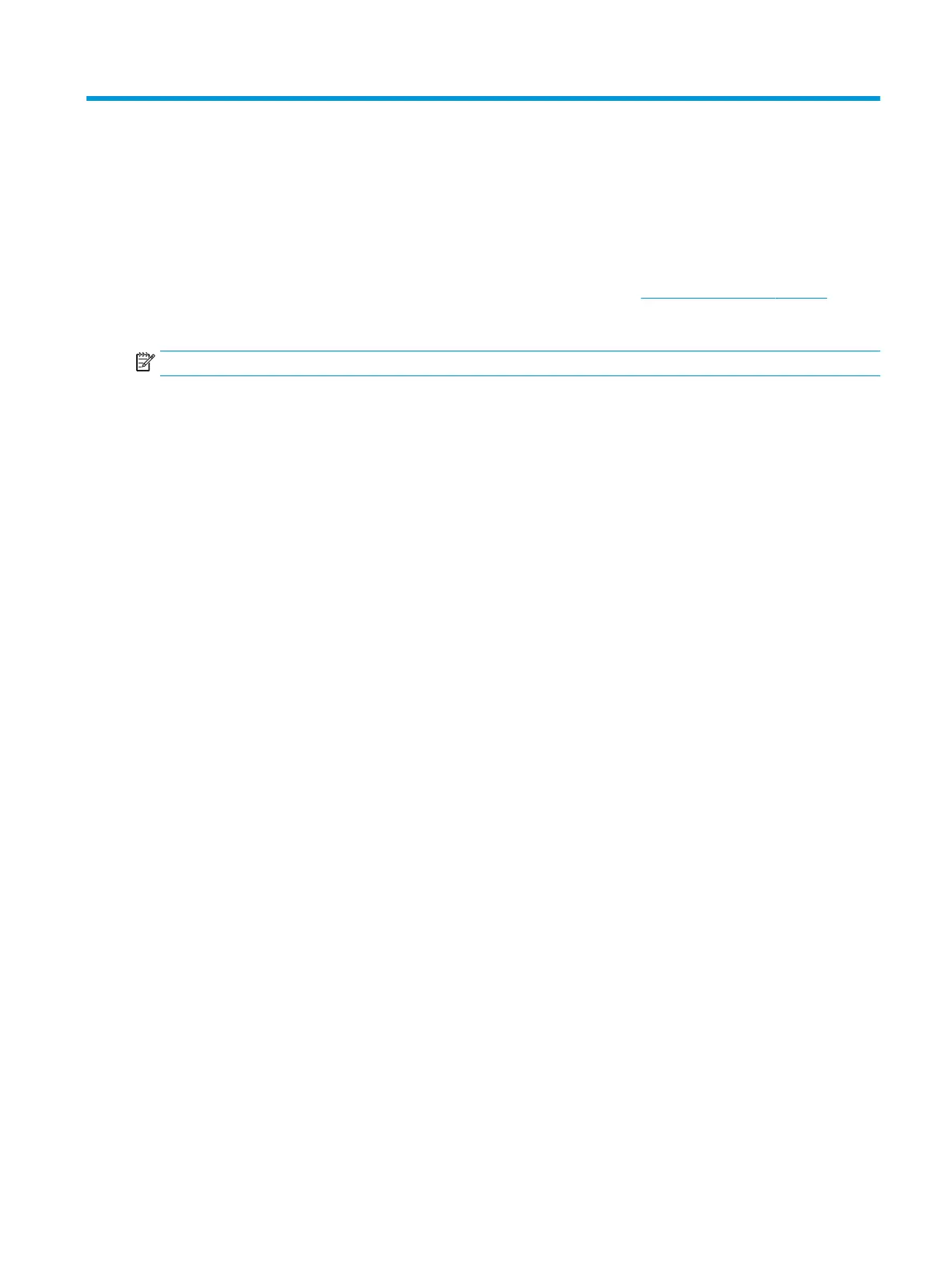9 Backup and recovery information
This chapter provides information about software to be used for backup and recovery. The information in the
chapter is standard procedure for most Thin Client products.
HP ThinUpdate software is installed on Thin Client computers (select products only) to provide backup and
recovery. If it is not installed on your computer, you can download it from http://www.hp.com/support.
(Search for the Thin Client model and select the
Drivers & software section of the support page for that
model. For information about using this software, see the Manuals section).
NOTE: HP recommends periodically going to the website to check for application updates.
Use HP ThinUpdate software for the following processes:
● Creating recovery media and backups
● Restoring and recovering your system
● Installing and updating software
79