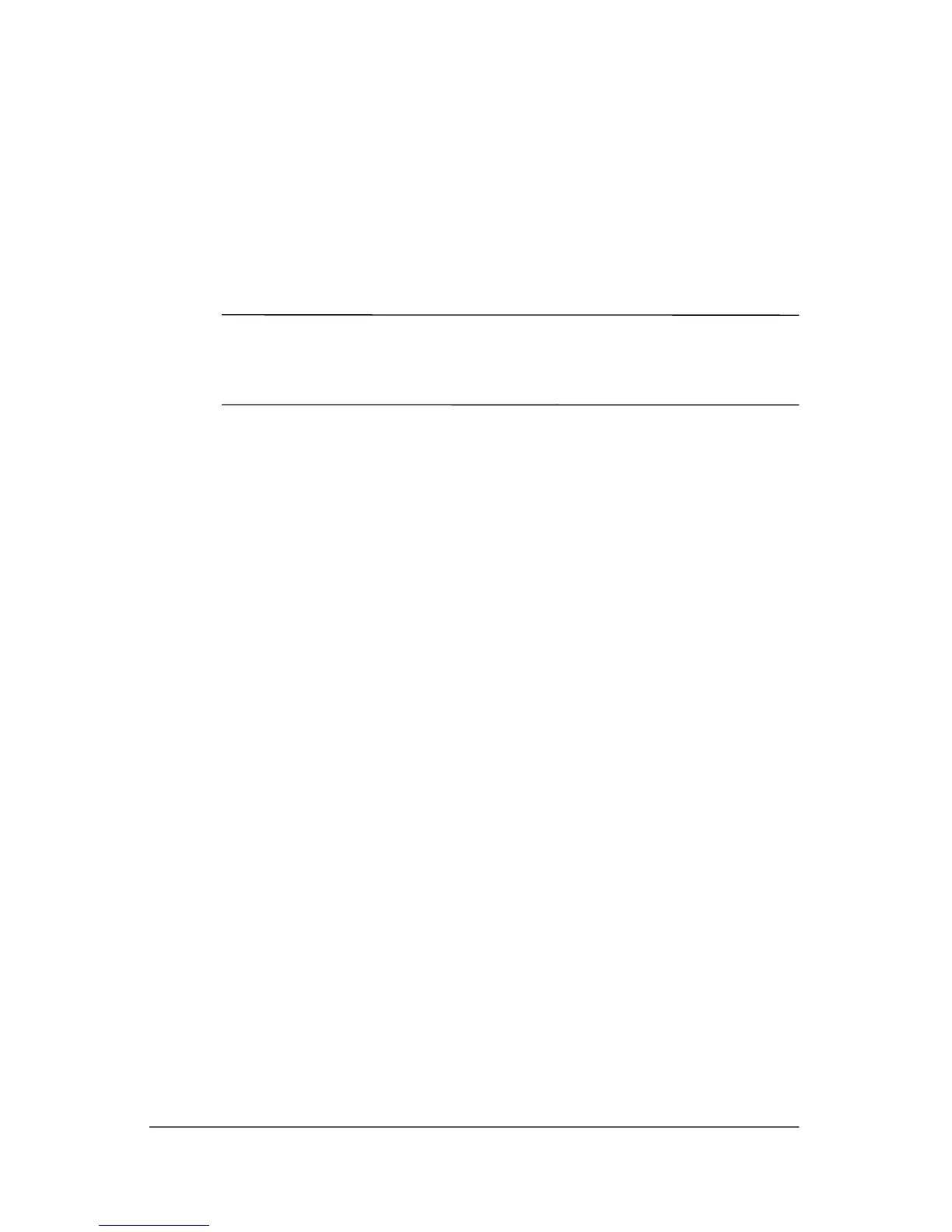First-time setup
When the computer receives AC power, the battery begins to
charge and the battery light (on the front of the computer) is
turned on. When the battery is fully charged, the battery light
is turned off.
Leave the computer connected to external power until the battery
is fully charged and the battery light is turned of
f.
✎
A partially charged new battery can run the computer after
software setup is complete, but battery charge displays will not
be accurate until the new battery has been fully charged.
1–6 Getting Started
