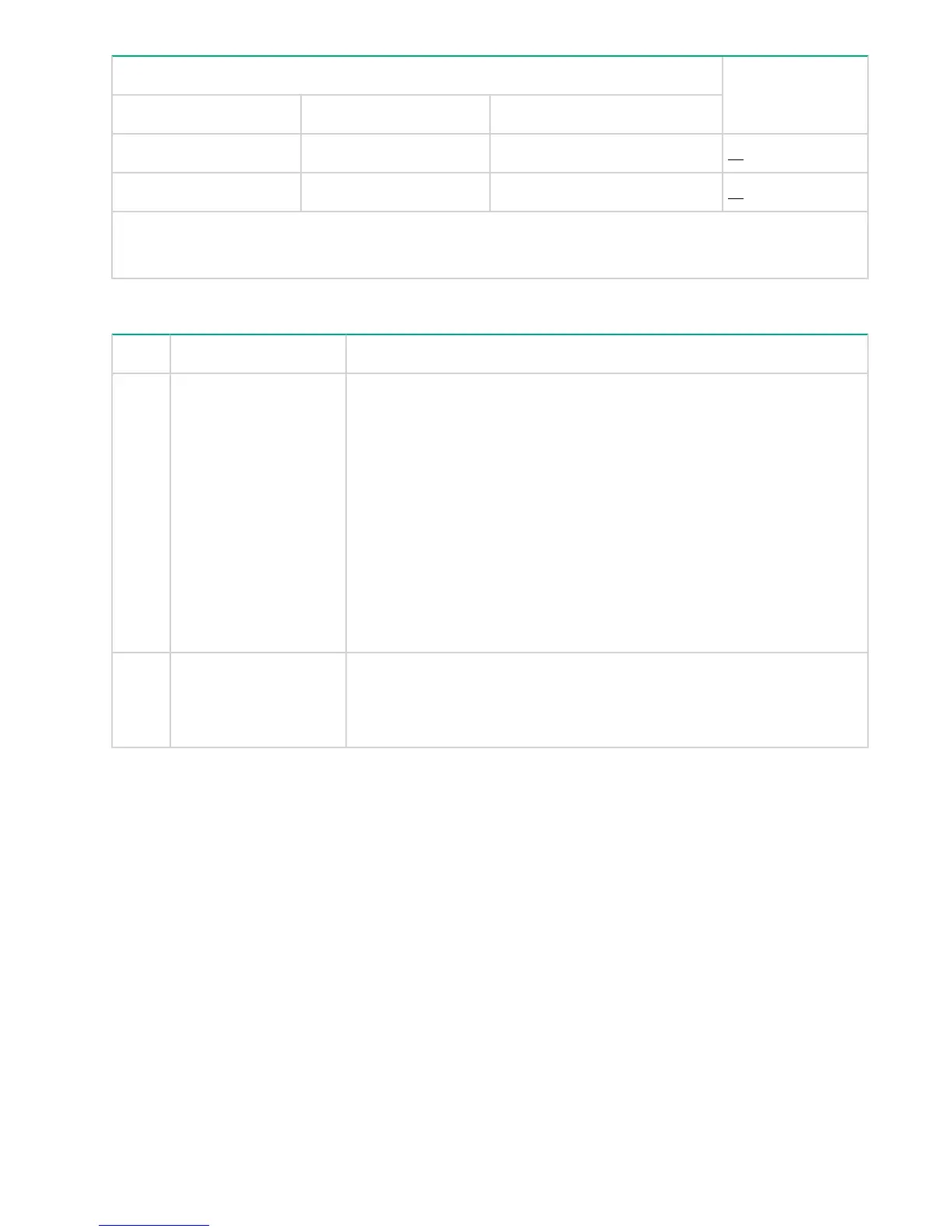LED Pattern Indicating Problems Diagnostic Tips
Power Fault Port LED
On Blinking† Blinking† ➌
On Off Off with cable connected ➍
* This LED is not important for the diagnosis.
† The blinking behavior is an on/off cycle once every 1.6 seconds, approximately.
Diagnostic Tips
Tip Problem Solution
➊ The switch is not
plugged into an active
AC power source, the
switch’s power adapter
may have failed, or Port
1 is not receiving power
from a PoE power
sourcing equipment
(PSE).
1. Verify the power cord is plugged into an active power source and to the
switch. Make sure these connections are snug.
2. Verify the PoE PSE is supplying sufficient power from a port that has
an appropriate PoE priority.
3. Try power cycling the switch by unplugging and plugging the power
cord back in.
4. If the Power LED is still not on, verify that the AC power source works
by plugging another device into the outlet. Or try plugging the switch
into a different outlet or try a different power cord.
If the power source and power cord are OK and this condition persists,
the switch power supply may have failed. Call your Hewlett Packard
Enterprise-authorized network reseller, or use the electronic support
services from Hewlett Packard Enterprise to get assistance.
➋ A switch hardware
failure has occurred. All
the LEDs will stay on
indefinitely.
Try power cycling the switch. If the fault indication reoccurs, the switch
may have failed. Call your Hewlett Packard Enterprise-authorized network
reseller, or use the electronic support services from Hewlett Packard
Enterprise to get assistance.
Table Continued
28 Diagnostic Tips
