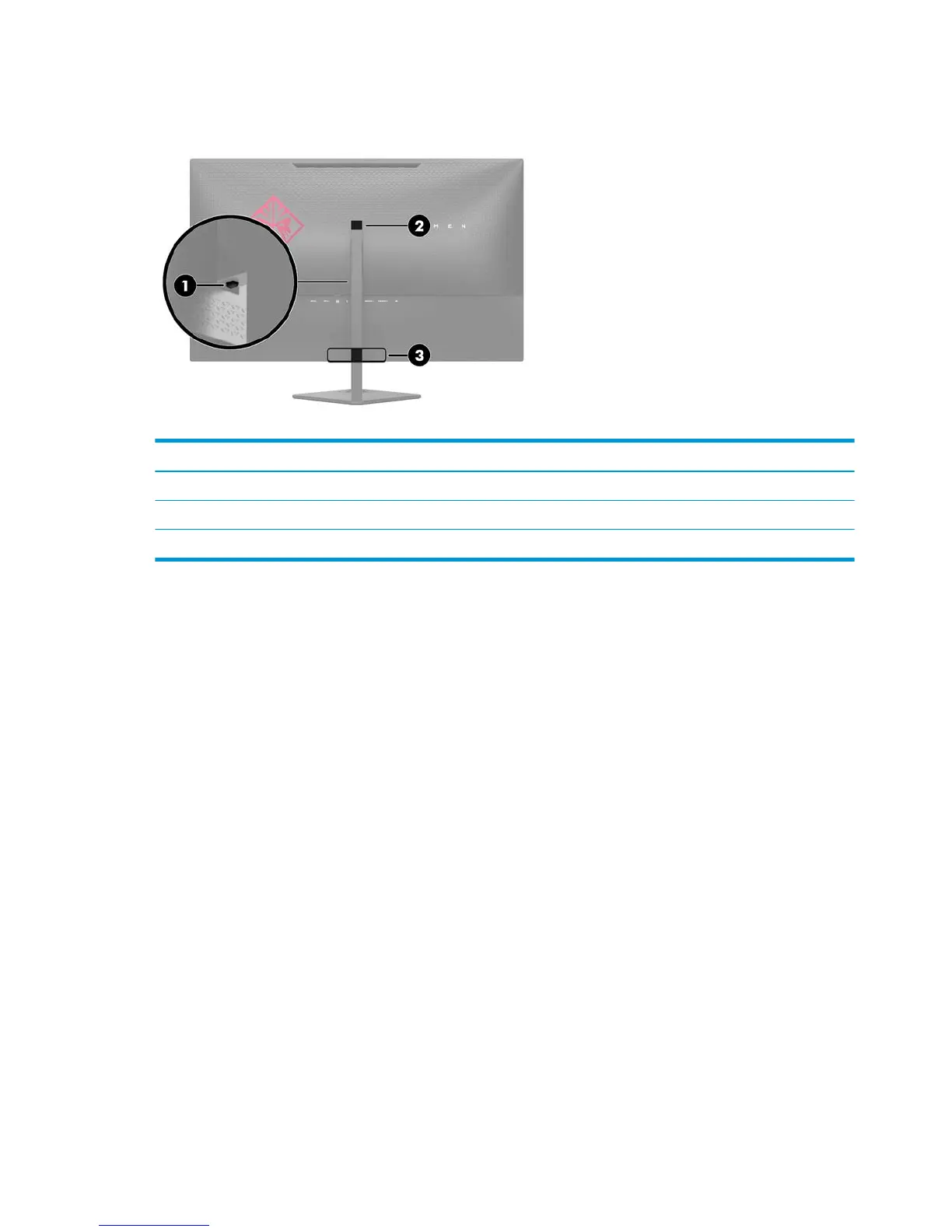Stand components
Item Component
1 Stand release button
2 Headphone storage hook
3 Cable management
Setting up the monitor
Use caution when setting up the monitor
To prevent damage to the monitor, do not touch the surface of the LCD panel. Pressure on the panel may
cause non-uniformity of color or disorientation of the liquid crystals. If this occurs the screen will not recover
to its normal condition.
If installing a stand, lay the monitor facedown on a at surface covered with a protective sheet foam or
nonabrasive cloth. This prevents the screen from getting scratched or broken and prevents damage to the
front panel.
4 Chapter 1 Getting Started