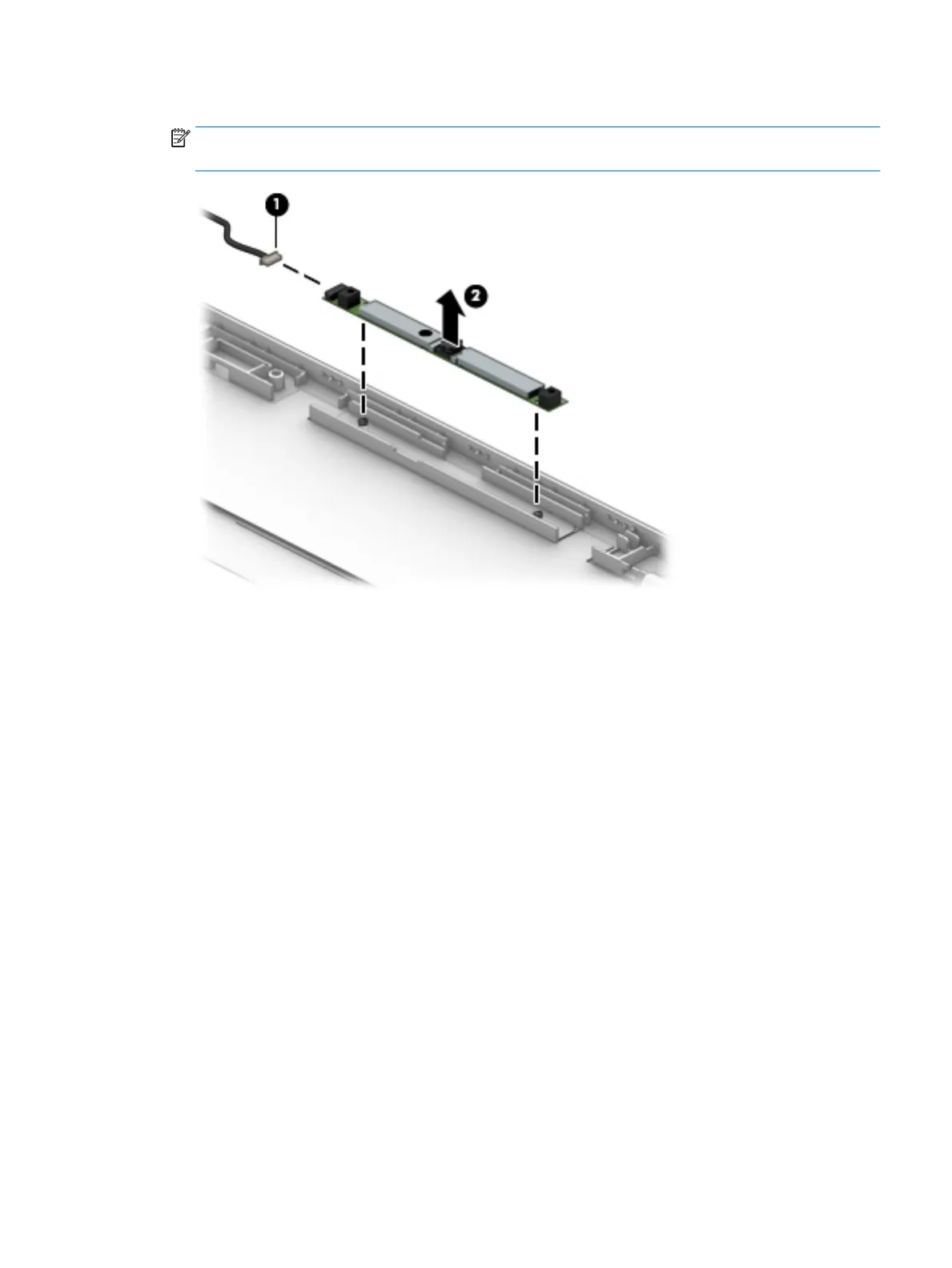2. Remove the webcam board (2) from the display assembly.
NOTE: Due to the adhesive located between the webcam board and the back cover, it may be
necessary to move the webcam board from side to side to detach it.
Reverse this procedure to install the webcam.
Component replacement procedures 75
