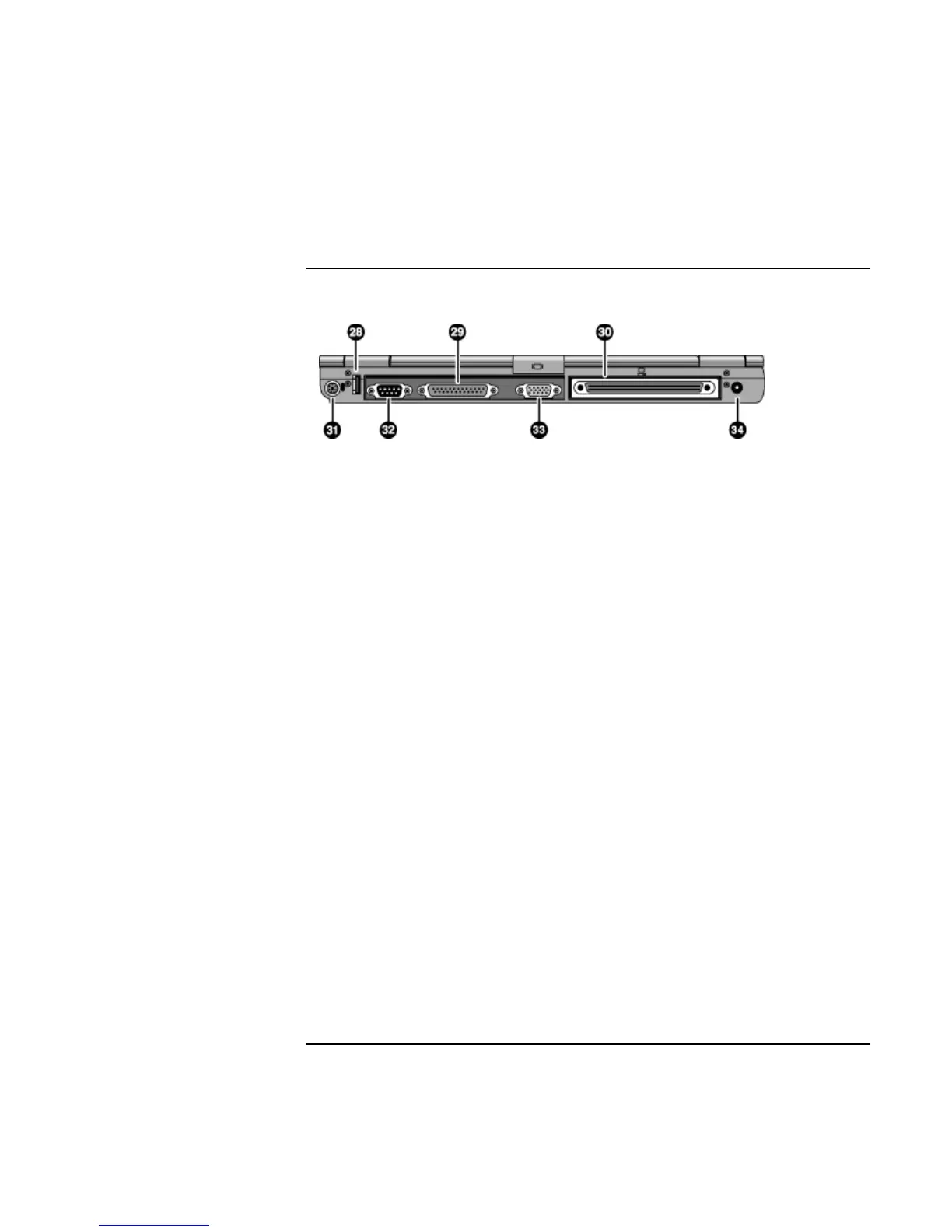Introducing the Notebook Computer
Identifying Parts of the Computer
Startup Guide 13
Back View
28. Universal serial bus port (USB).
29. Parallel port (LPT1). Use this port for a parallel
printer or other parallel device, or to connect the
floppy disk drive externally.
30. Docking port.
31. PS/2 keyboard or PS/2 mouse port (supports Y
adapter).
32. Serial port (COM1). Use this port for a serial
mouse, modem, printer, or other serial device.
33. External monitor port.
34. ac adapter jack.
