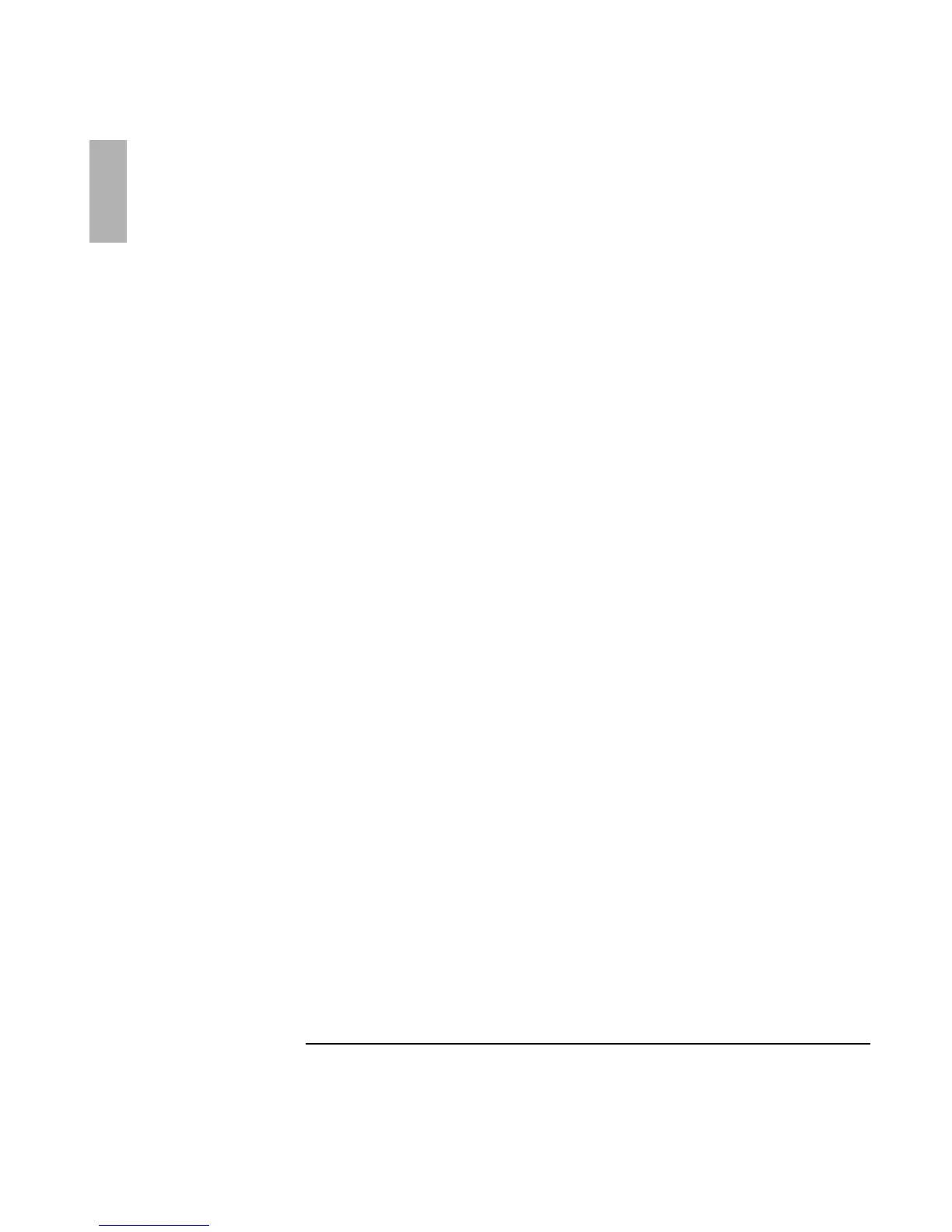6 Startup Guide
To replace the hard disk drive............................................................................... 41
Troubleshooting Your Computer.................................................................................. 43
Troubleshooting Techniques....................................................................................... 44
Display Problems.................................................................................................. 44
Hard Disk Drive Problems.................................................................................... 45
Keyboard and Pointing Device Problems ............................................................. 45
Performance Problems.......................................................................................... 46
Power and Battery Problems................................................................................. 46
Startup Problems................................................................................................... 47
Testing the Hardware.................................................................................................. 48
To run the DiagTools diagnostic test .................................................................... 48
Recovering and Reinstalling Software........................................................................ 50
To recover the factory installation of your hard disk............................................ 50
Support and Service ....................................................................................................... 53
Getting Assistance for Your Computer....................................................................... 54
To get help from the web...................................................................................... 54
To contact the HP Customer Care Center............................................................. 54
To receive repair service....................................................................................... 56
To prepare your computer for shipment................................................................ 56
Hewlett-Packard Limited Warranty Statement........................................................... 57
Specifications and Regulatory Information ................................................................. 59
Hardware Specifications............................................................................................. 60
Safety Information...................................................................................................... 63
Power Cords.......................................................................................................... 63
Ergonomics ........................................................................................................... 64
Battery Safety........................................................................................................ 64
Laser Safety........................................................................................................... 65
LED Safety............................................................................................................ 65
Regulatory Information............................................................................................... 66
U.S.A..................................................................................................................... 66
Canada................................................................................................................... 67
Japan ..................................................................................................................... 67
Russia.................................................................................................................... 68
International .......................................................................................................... 69
Index ................................................................................................................................ 71
