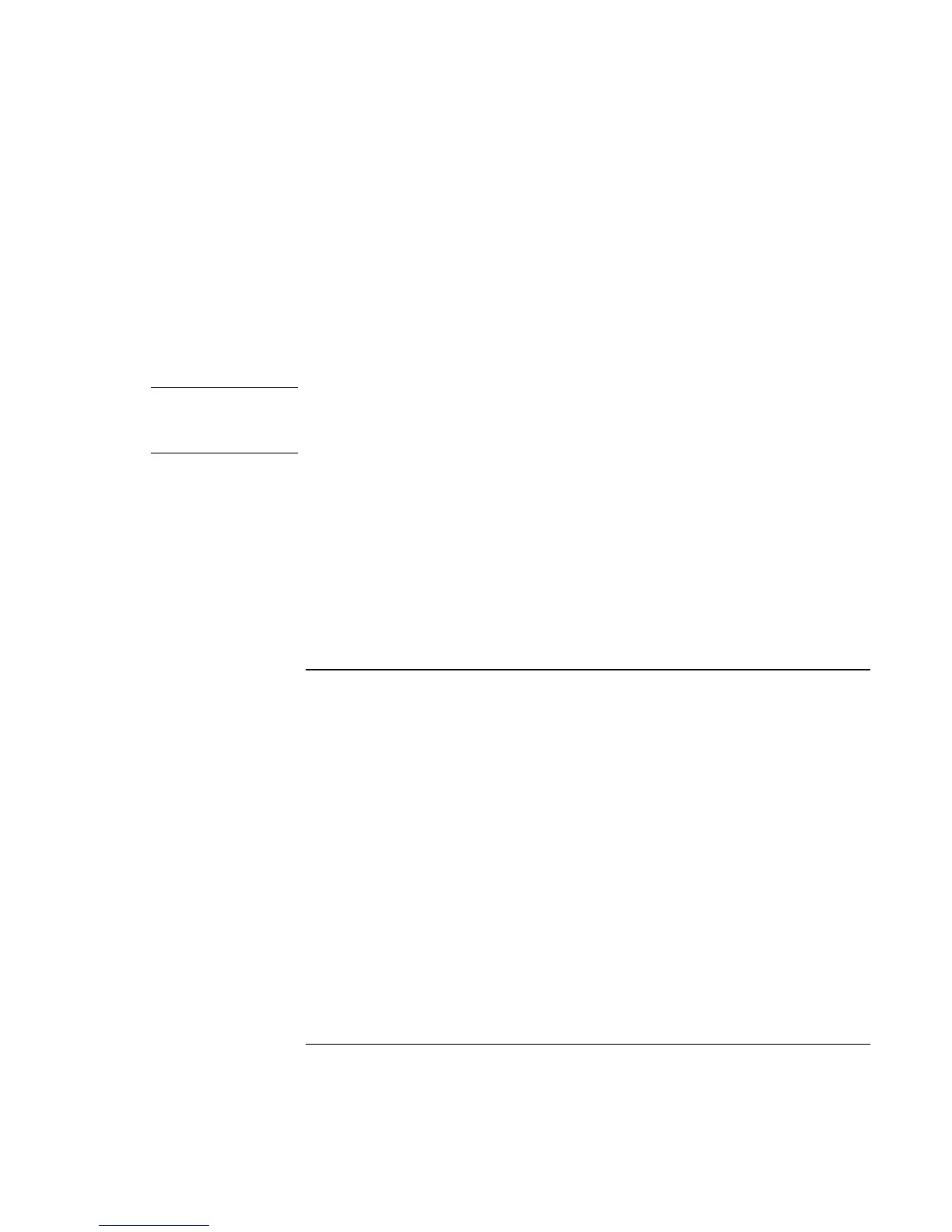Solving Problems with Your Computer
Troubleshooting Techniques
Reference Guide 109
If a special feature on a PS/2 mouse doesn’t work
• Make sure you installed any drivers included with the mouse.
• Restart the computer, so that the system will detect the PS/2 mouse: click Start, Shut
Down (or Turn Off Computer), Restart.
You may also want to test the keyboard and pointing devices with e-Diagtools—see
“Testing Hardware Operation” on page 123.
Note
If you experience difficulty using internal and external pointing devices (touch pad and
PS/2 mouse) together, check the pointing device BIOS setting, in the System Devices
menu. See “Using the BIOS Setup Utility” on page 84.
If you can’t type the euro symbol
• Hold ALT GR when you press the marked key.
• The euro symbol is not on the U.S. English keyboard. Make sure the embedded
keypad is active (Fn+F8) and Num Lock is on, then hold ALT while typing 0128 on
the numeric keypad.
• Support for the euro symbol requires software available from Microsoft. This
software is installed in the factory software, but may not be included with retail
Windows.
LAN problems
If the built-in network adapter doesn’t connect to the LAN
• Check all cables and connections. Try connecting at a different network station, if
available.
• If the green light next to the LAN port does not light, the LAN cable may not be
connected to the network or the network may be down. Try connecting a different
computer to the cable.
• For Windows 98, open Network in Control Panel. Make sure you have the correct
clients and protocols installed.
• Make sure the LAN cable is Category 3, 4, or 5 for 10Base-T operation, or Category
5 for 100Base-TX operation. Maximum cable length is 100 meters (330 feet).
• Click Start, Help (or Help and Support), and use the Networking troubleshooter.