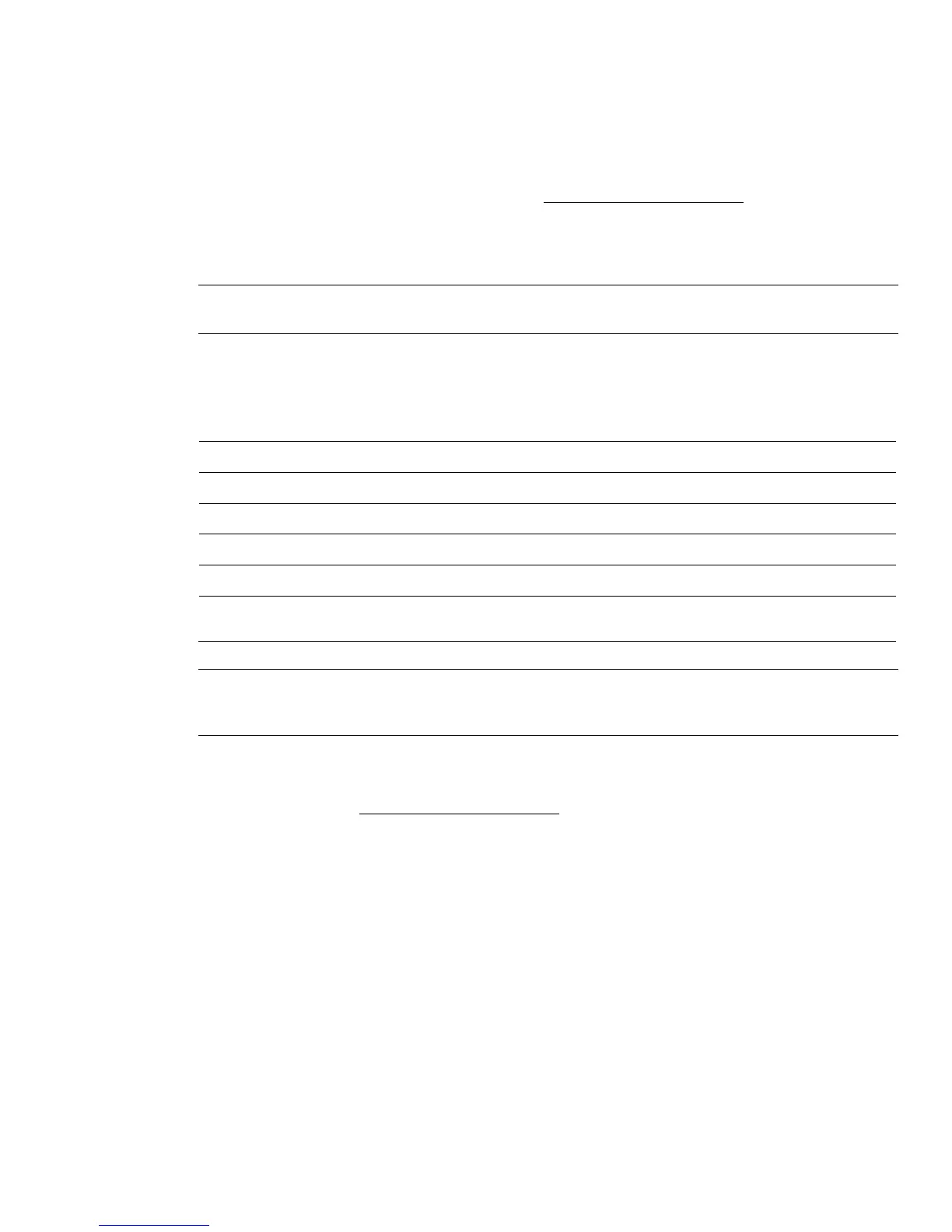Technical white paper | HP P2000 G3 MSA
14
Virtual Disk Expansion Best Practices
With the ever changing storage needs seen in the world today, there comes a time when storage space gets exhausted
quickly. The P2000 G3 MSA gives you the option to grow the size of a LUN to keep up with your dynamic storage needs.
A Virtual Disk (Vdisk) expansion allows you to grow the size of a Vdisk in order to expand an existing volume or create
volumes from the newly available space on the Vdisk. Depending on several factors, Vdisk expansion can take a significant
amount of time to complete. For faster alternatives, see the “Vdisk Expansion Recommendations
” section on page 15.
These factors include but are not limited to:
Physical Disk size, Number of disks to expand (1-4), and I/O activity during Vdisk expansion.
Note
During Vdisk expansion, other disk utilities are disabled. These utilities include Vdisk Scrub and Rebuild.
Vdisk Expansion Capability for Supported RAID Levels
The chart below gives information on the expansion capability for the P2000 G3 MSA supported RAID levels.
Expansion capability for each RAID level
RAID Level Expansion Capability Maximum disks
NRAID Cannot Expand 1
0, 3, 5, 6 Can add 1–4 disks at a time 16
1 Cannot Expand 2
10 Can add 2 or 4 disks at a time 16
50 Can expand the Vdisk one RAID 5 sub-Vdisk at a time. The added RAID 5 sub-Vdisk must
contain the same number of disks as each original sub-Vdisk
32
Important
If during the process of a Vdisk expansion one of the disk members of the Vdisk fails, the reconstruction of the Vdisk will not
commence until the expansion is complete. During this time, data is at risk with the Vdisk in a DEGRADED or CRITICAL state.
If an expanding Vdisk becomes DEGRADED (example: RAID 6 with a single drive failure) the storage administrator should
determine the level of risk of continuing to allow the expansion to complete versus the time required to backup, re-create
the Vdisk (see below under “Vdisk Expansion Recommendations
”) and restore the data to the volumes on the Vdisk.
If an expanding Vdisk becomes CRITICAL (example: RAID 5 with a single drive failure) the storage administrator should
immediately employ a backup and recovery process. Continuing to allow the expansion places data at risk of another drive
failure and total loss of all data on the Vdisk.
Vdisk Expansion
Vdisk expansion is the standard process of increasing the available capacity in a Vdisk. This process can be very time
consuming. There is no way to reliably determine when the expansion will be complete and when other disk utilities will be
available.
Follow the procedure below
Procedure:
1. Backup the current data from the existing Vdisk.
2. Using the WBI or CLI, start the Vdisk expansion.
3. Monitor the Vdisk expansion percentage complete.
