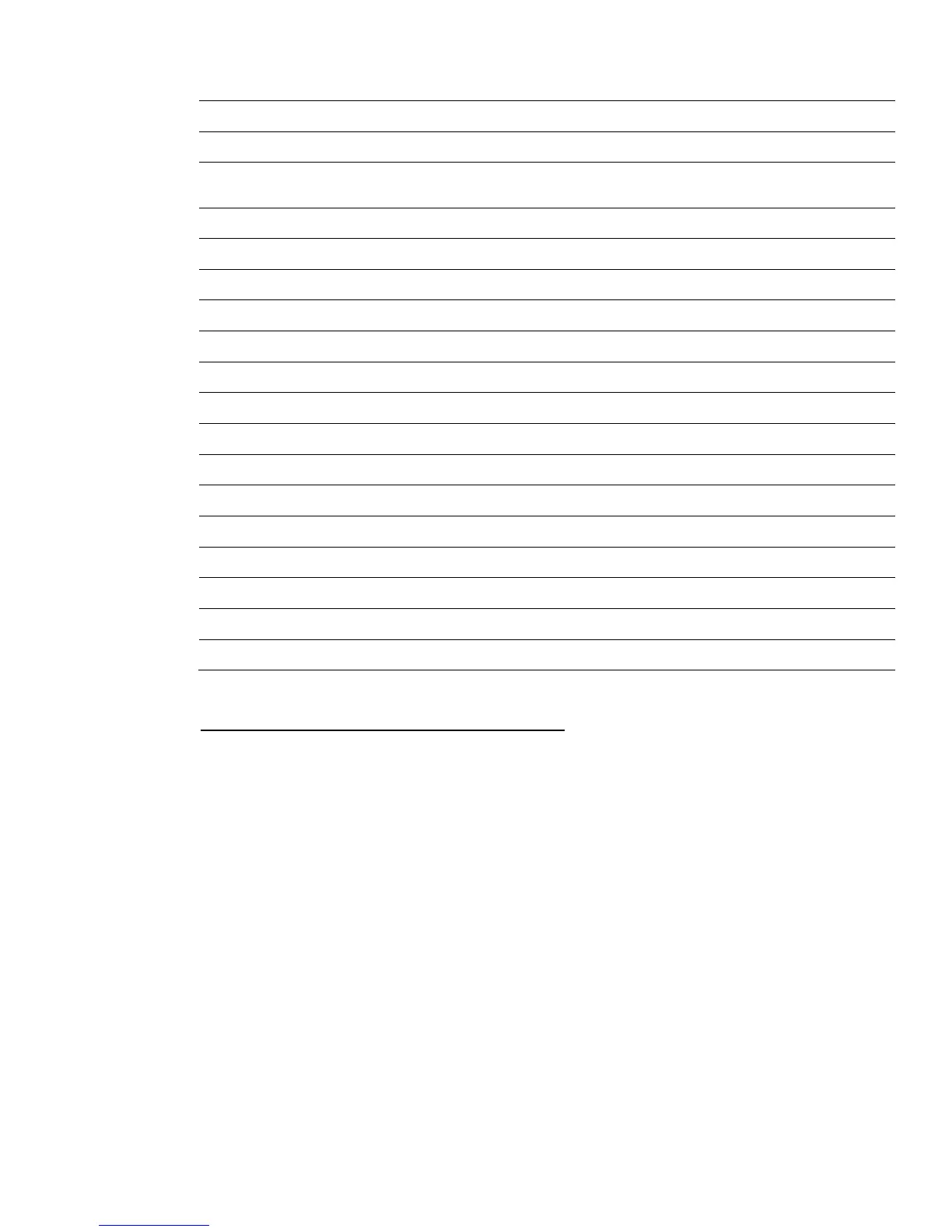Technical white paper | HP P2000 G3 MSA
19
Table 2. Optimizing performance for your application
Application RAID level Read ahead cache size Cache optimization
Default 5 or 6 Default Standard
High-Performance
Computing (HPC)
5 or 6 Maximum Standard
Mail Spooling 1 Default Standard
NFS_Mirror 1 Default Standard
Oracle_DSS 5 or 6 Maximum Standard
Oracle_OLTP 5 or 6 Maximum Standard
Oracle_OLTP_HA 10 Maximum Standard
Random 1 1 Default Standard
Random 5 5 or 6 Default Standard
Sequential 5 or 6 Maximum Super-Sequential
Sybase_DSS 5 or 6 Maximum Standard
Sybase_OLTP 5 or 6 Maximum Standard
Sybase_OLTP_HA 10 Maximum Standard
Video Streaming 1 or 5 or 6 Maximum Super-Sequential
Exchange Database 5 for data; 10 for logs Default Standard
SAP 10 Default Standard
SQL 5 for data; 10 for logs Default Standard
For SQL server and Microsoft® Exchange Best Practices and Performance on the P2000 G3 MSA, consult ActiveAnswers at:
h71019.www7.hp.com/ActiveAnswers/us/en/aa-categories.html
World Wide Name naming conventions
A best practice for acquiring and renaming World Wide Names (WWN) for the P2000 G3 MSA is to plug-in one cable
connection at a time and then rename the WWN to an identifiable name.
The procedure below outlines the steps using the P2000 G3 SAS model as an example.
Procedure
1. Login to the Storage Management Utility (SMU). The Status Summary page will be displayed.
2. Click “+” next to “Hosts” from the left Windows frame. This will expand the list to show all connected hosts.