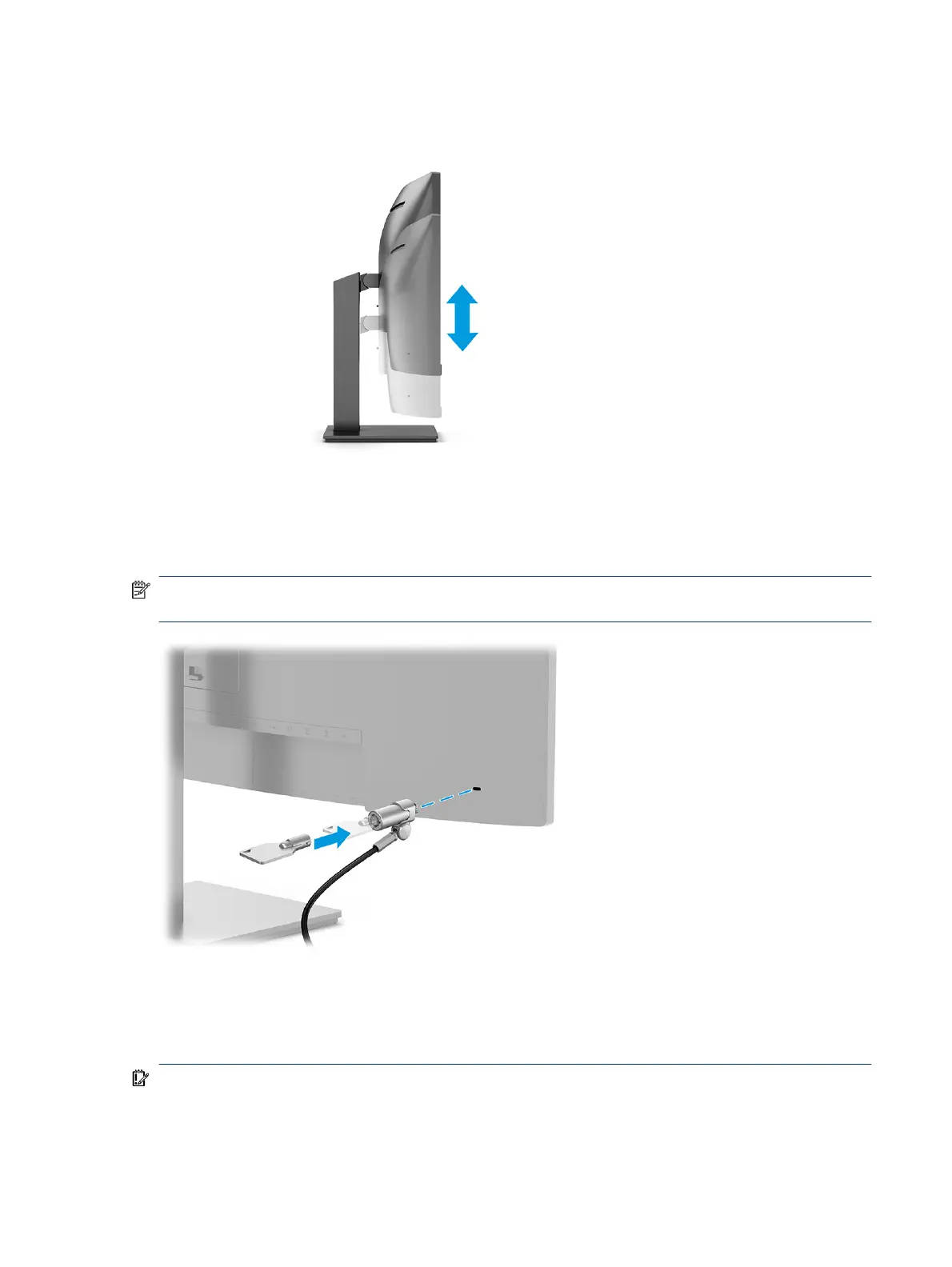and reclined might be more comfortable for users with corrective lenses. Reposition your monitor as you
adjust your working posture throughout the work day.
Installing a security cable
As a security measure, you can secure the monitor to a xed object with an optional security cable available
from HP. Use the key provided to attach and remove the lock.
NOTE: A security cable (purchased separately) is designed to act as a deterrent, but it might not prevent
the device from being mishandled or stolen.
Turning on the monitor
This section provides important information about preventing damage to your monitor, startup indicators,
and troubleshooting information.
IMPORTANT: Burn-in image damage might occur on monitors that display the same static image on the
screen for 12 or more hours. To avoid burn-in image damage, you should always activate a screen saver
application or turn o the monitor when it will not be in use for a prolonged period of time. Image retention
Installing a security cable
13