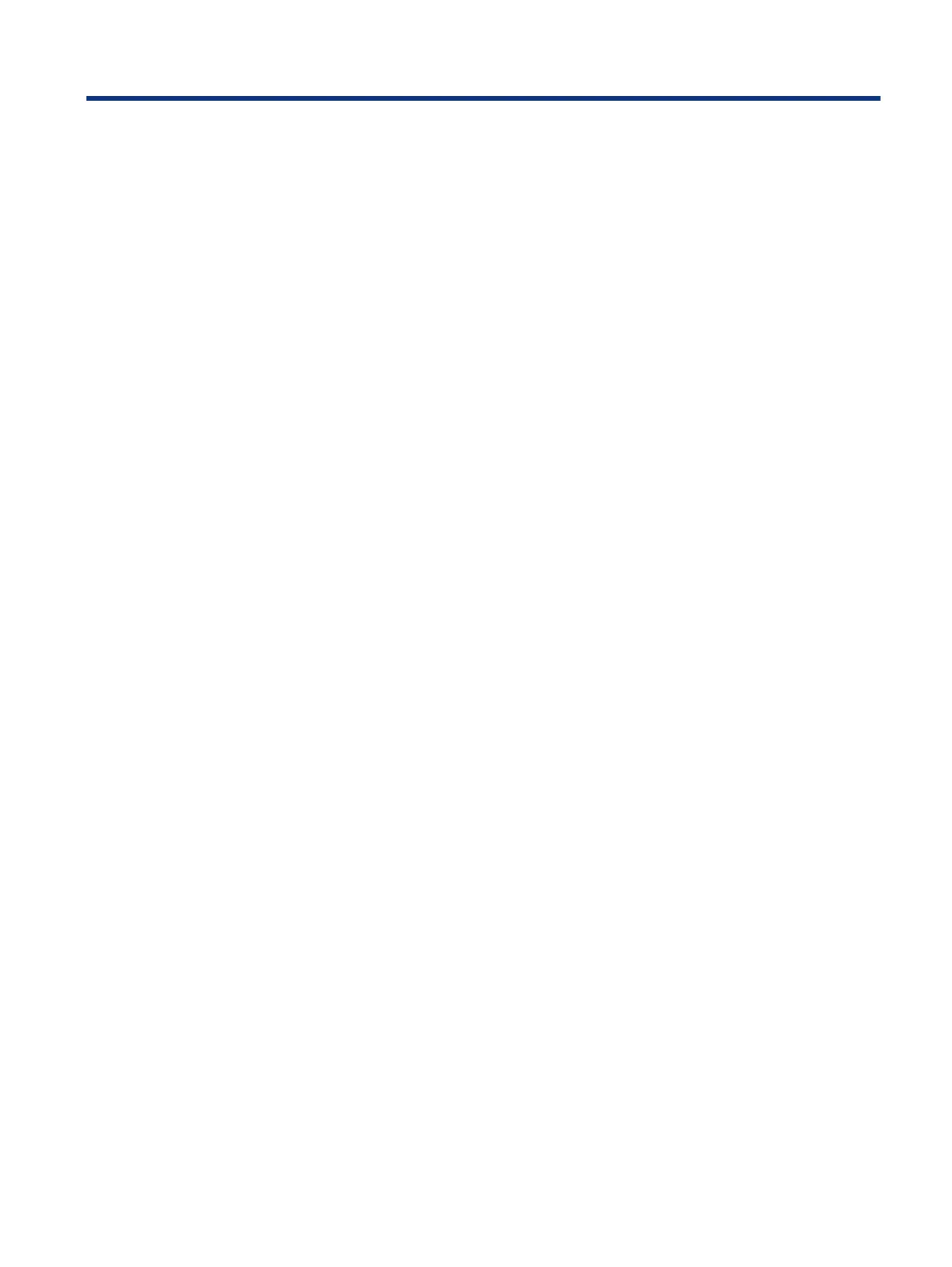Index
A
accessibility 26, 27, 29, 30
accessibility needs assessment 27
assistive technology (AT)
nding 27
purpose 26
AT (assistive technology)
nding 27
purpose 26
attaching monitor stand 6
C
cables
connecting 9
calling technical support 2
common issues 19
solving 19
components
front 4
rear 4
connecting cables 9
customer support, accessibility 30
D
display resolutions 24
F
front components 4
function buttons 16
G
getting started 1
getting to know your monitor 2
H
HP Assistive Policy 26
HP resources 2
HP support 2
I
International Association of
Accessibility Professionals 27
L
label 5
M
maintenance guidelines 21
menu button 4, 15
model
specications 23
model specications 23
O
OSD button 4, 15
OSD menu 15
P
preset display resolutions 24
product label 5
product number 5
R
rear components 4
resources, accessibility 29
S
safety information 1
Section 508 accessibility
standards 28
serial number 5
standards and legislation,
accessibility 28
support 2
T
technical support 2
W
warnings 1
Index 31