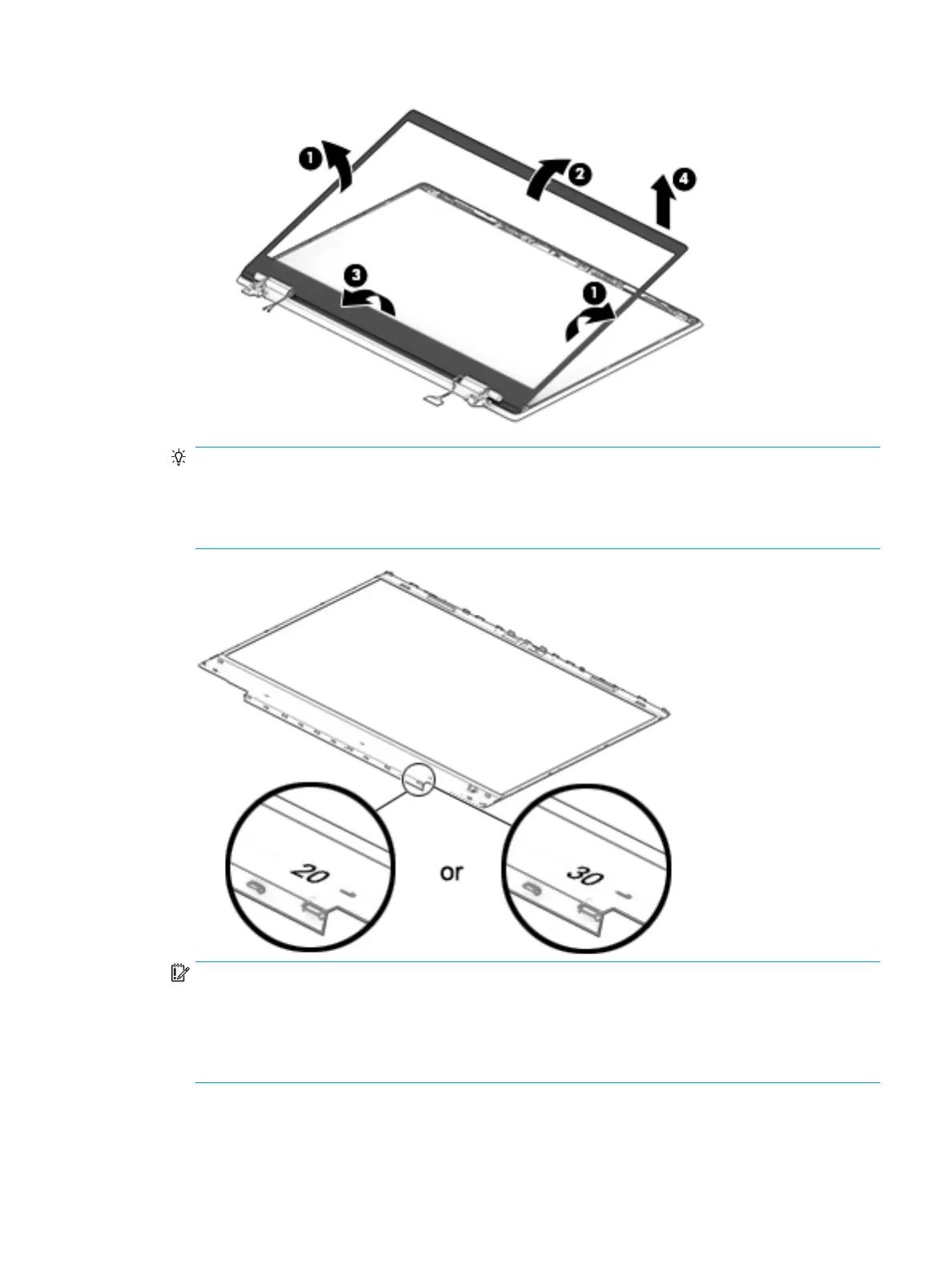TIP: If replacing the bezel, make sure to use the correct size. The size is stamped on the inside of the
bezel, as shown in the following illustration.
• ‘20’ indicates the bezel is used with a 2 mm thickness display panel
• ‘30’ indicates the bezel is used with a 3 mm thickness display panel
IMPORTANT: When replacing the bezel, use the following guidelines:
- On 3 mm thickness display panels, install 2.5 mm width adhesive on the top (1) and 5 mm adhesive on
the bottom (2) of the bezel.
- On 2 mm thickness display panels, install 2.5 mm width adhesive on the top (1) and bottom (2) of the
bezel.
Component replacement procedures 47