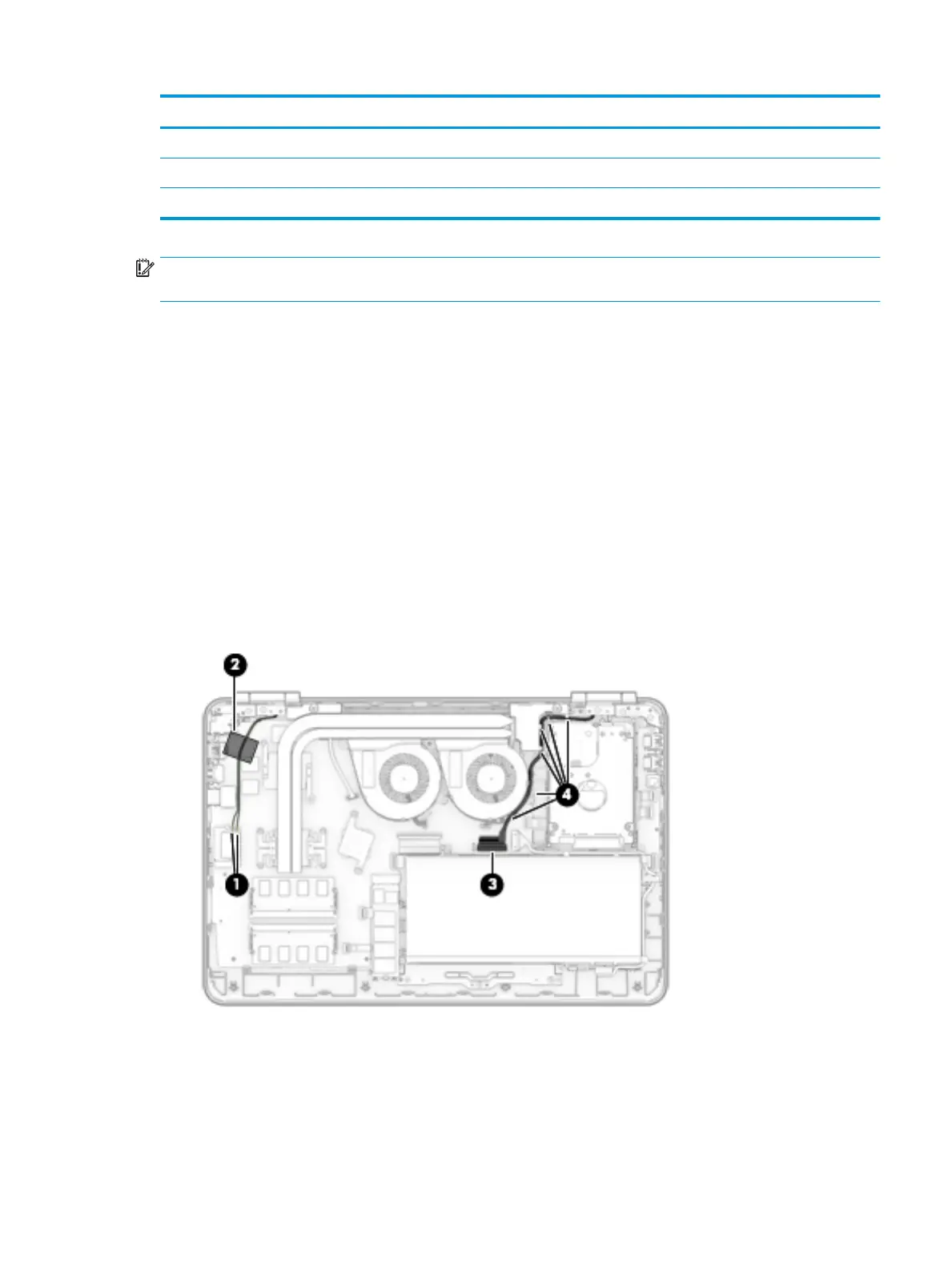Description Spare part number
In natural silver nish for non-touch 3D screens 856716-001
In natural silver nish for touch screens 856719-001
In shadow black nish for non-touch screens L03594-001
IMPORTANT: Make special note of each screw and screw lock size and location during removal
and replacement.
Before removing the display assembly, follow these steps:
1. Shut down the computer.
2. Disconnect all external devices connected to the computer.
3. Disconnect the power from the computer by rst unplugging the power cord from the AC outlet and then
unplugging the AC adapter from the computer.
4. Remove the base enclosure.
5. Disconnect the cable from the battery.
Remove and disassemble the display panel:
1. Disconnect the WLAN antenna cables from the WLAN module (1), and then remove the tape the holding
the antennas in place (2).
2. Disconnect the display cable from the system board (3), and then release the cable from the routing
channels (4).
Component replacement procedures 59
