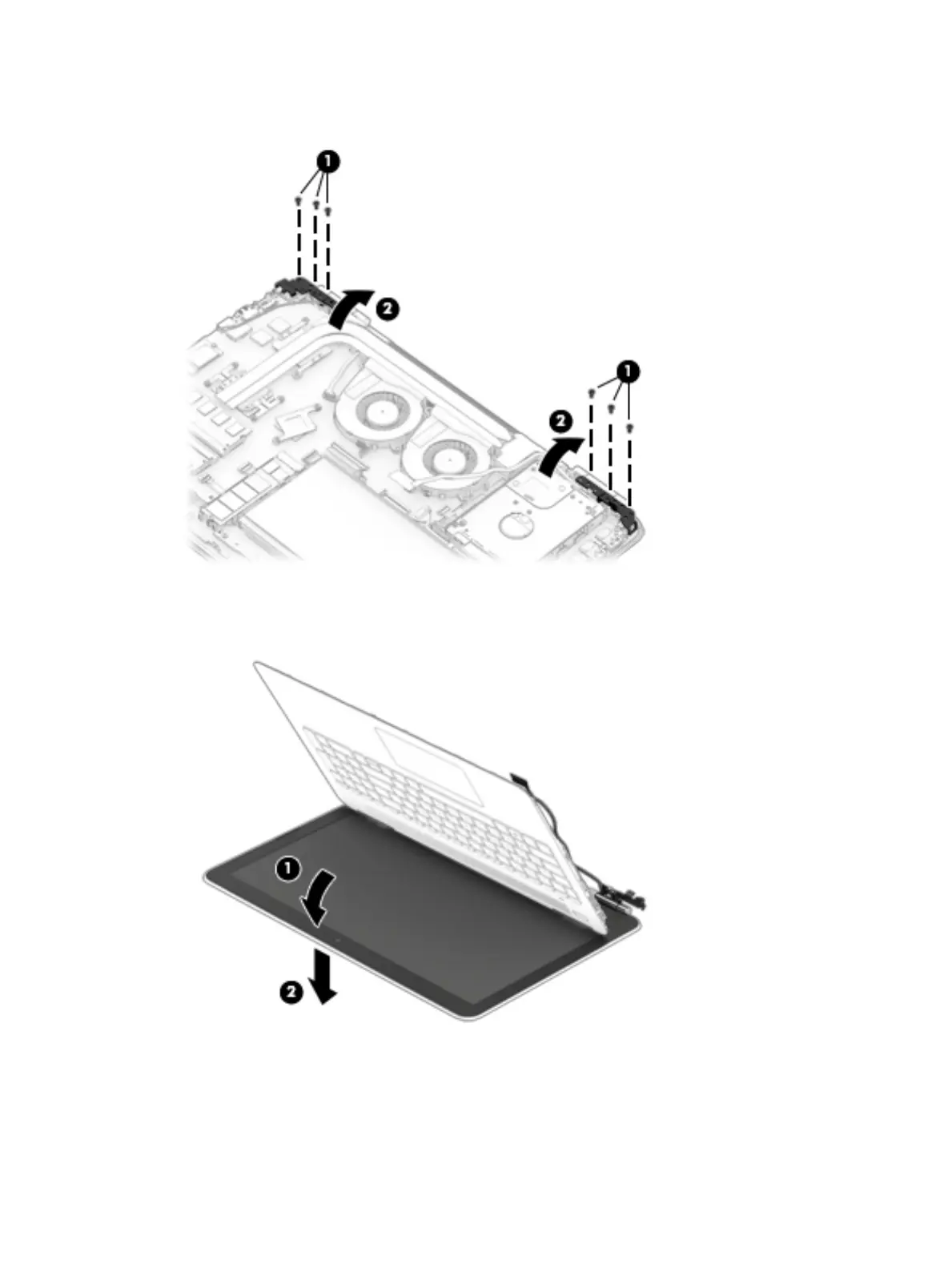3. Remove the 3 Phillips M2.5x6.0 screws from the left and right hinge brackets (1), and then rotate the
hinge brackets upward (2).
4. Position the computer upside-down on the display.
5. Rotate the display assembly (1), and then remove the display assembly from the base enclosure (2).
6. Position the display panel upright.
60 Chapter 5 Removal and replacement procedures for authorized service provider parts
