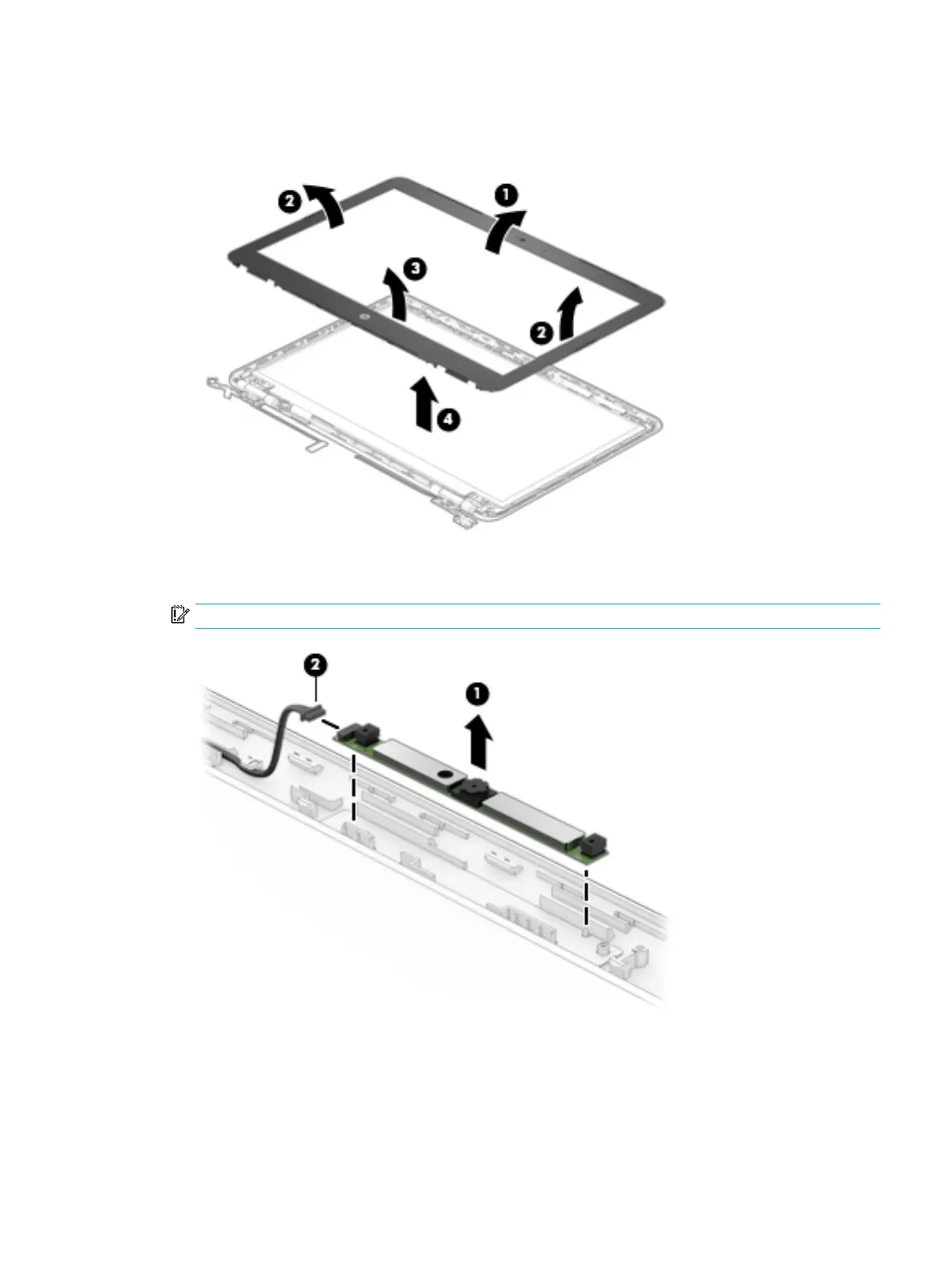7. Using a nylon tool, starting on the top edge (1), loosen the display bezel, disconnecting the plastic clips
to release the edge of the bezel. Continue on the left and right edges (2) and then bottom edge (3), and
then lift the display bezel (4) to remove it.
8. If it is necessary to remove the camera, use a tool and lift the camera module to disengage the adhesive
that secures it to the enclosure (1), and then disconnect the cable (2) from the module.
IMPORTANT: The camera module is fragile. Use care not to damage it during removal.
Component replacement procedures 61
