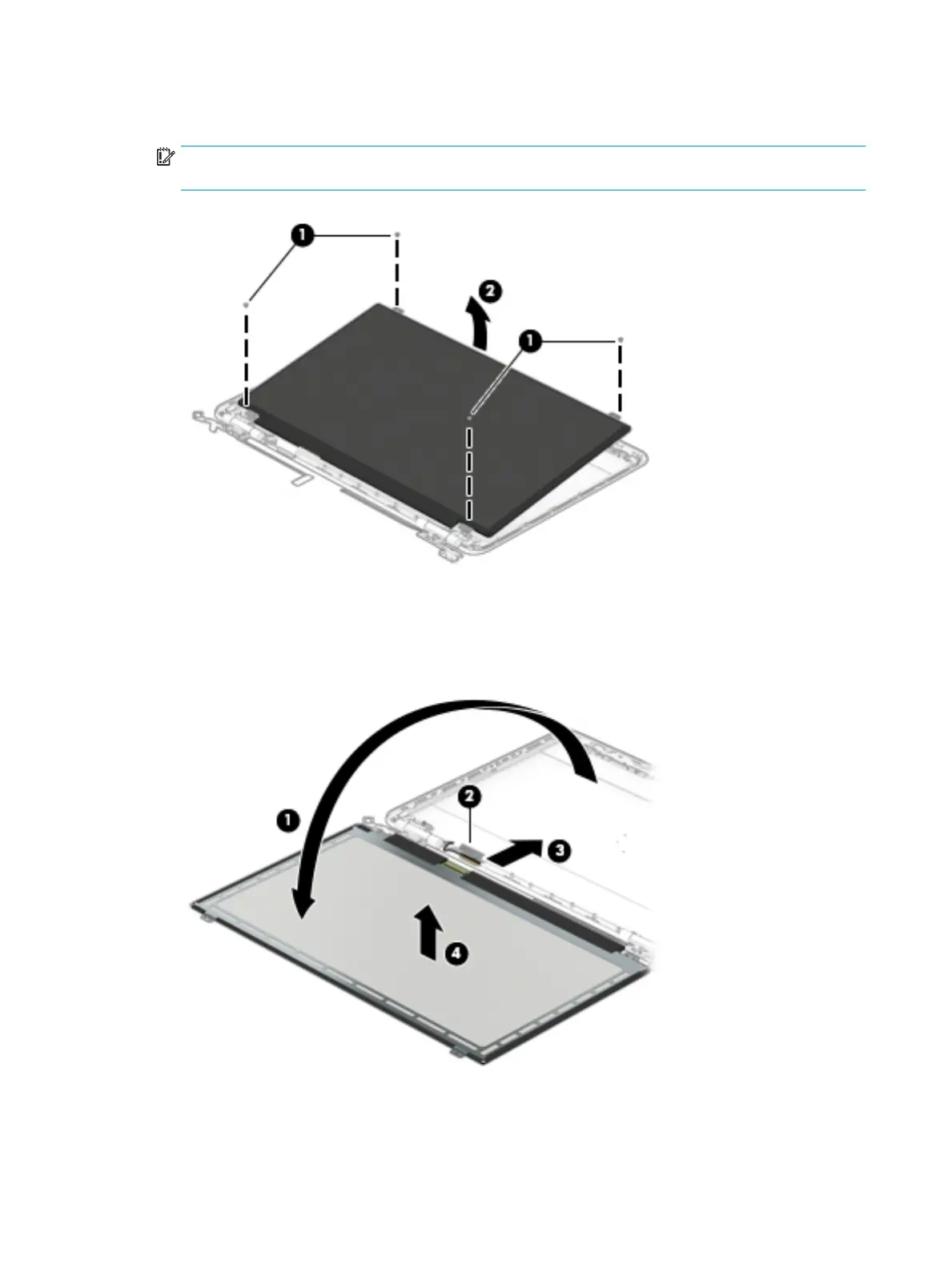9. If it is necessary to remove the display panel from the enclosure, remove the 4 Phillips M2.0x2.5 screws
from the display panel (1), and then lift the top of the panel (2) over and place it next to the enclosure.
IMPORTANT: A cable connects to the bottom of the back of the display panel. When lifting the panel,
be sure not to accidentally pull the cable from the connector.
10. After rotating the display panel over next to the display enclosure (1), lift the tape from the connector
(2), and then disconnect the display cable from the display panel (3)..
11. Remove the display panel from the enclosure (4).
62 Chapter 5 Removal and replacement procedures for authorized service provider parts
