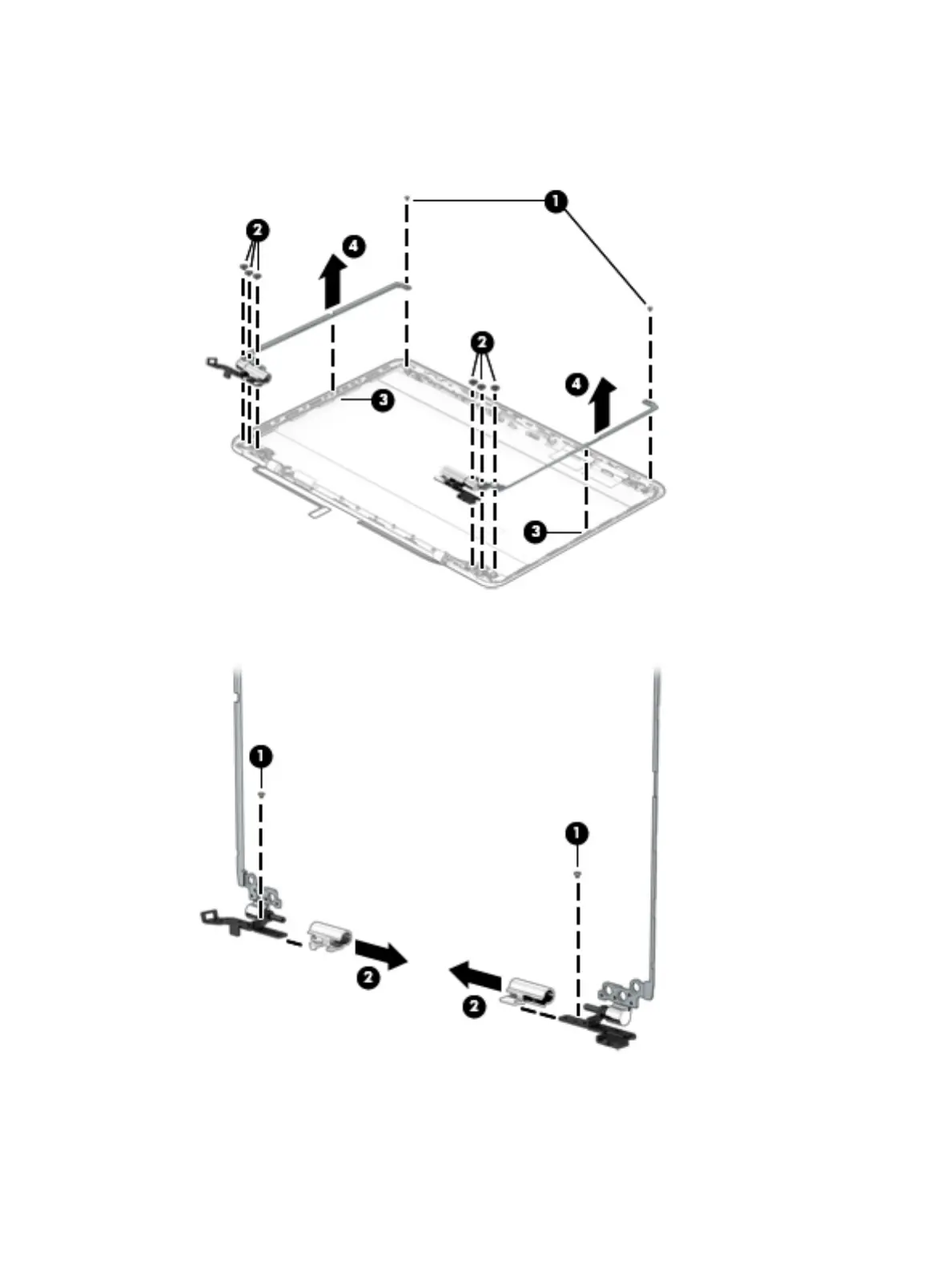12. If it is necessary to remove the display hinges, remove one Phillips M2.5x3.0 screw from the top of each
hinge bracket (1) and 3 broad head Phillips M2.5x3.0 screws from each hinge (2). Remove the hinge
brackets from the clips in the sides of the back cover (3), and then lift the hinge brackets (4) to remove
them.
13. Remove the Phillips M2.0x2.0 screw from each hinge bracket (1), and then separate the hinge caps from
the hinge brackets (2).
Component replacement procedures 63