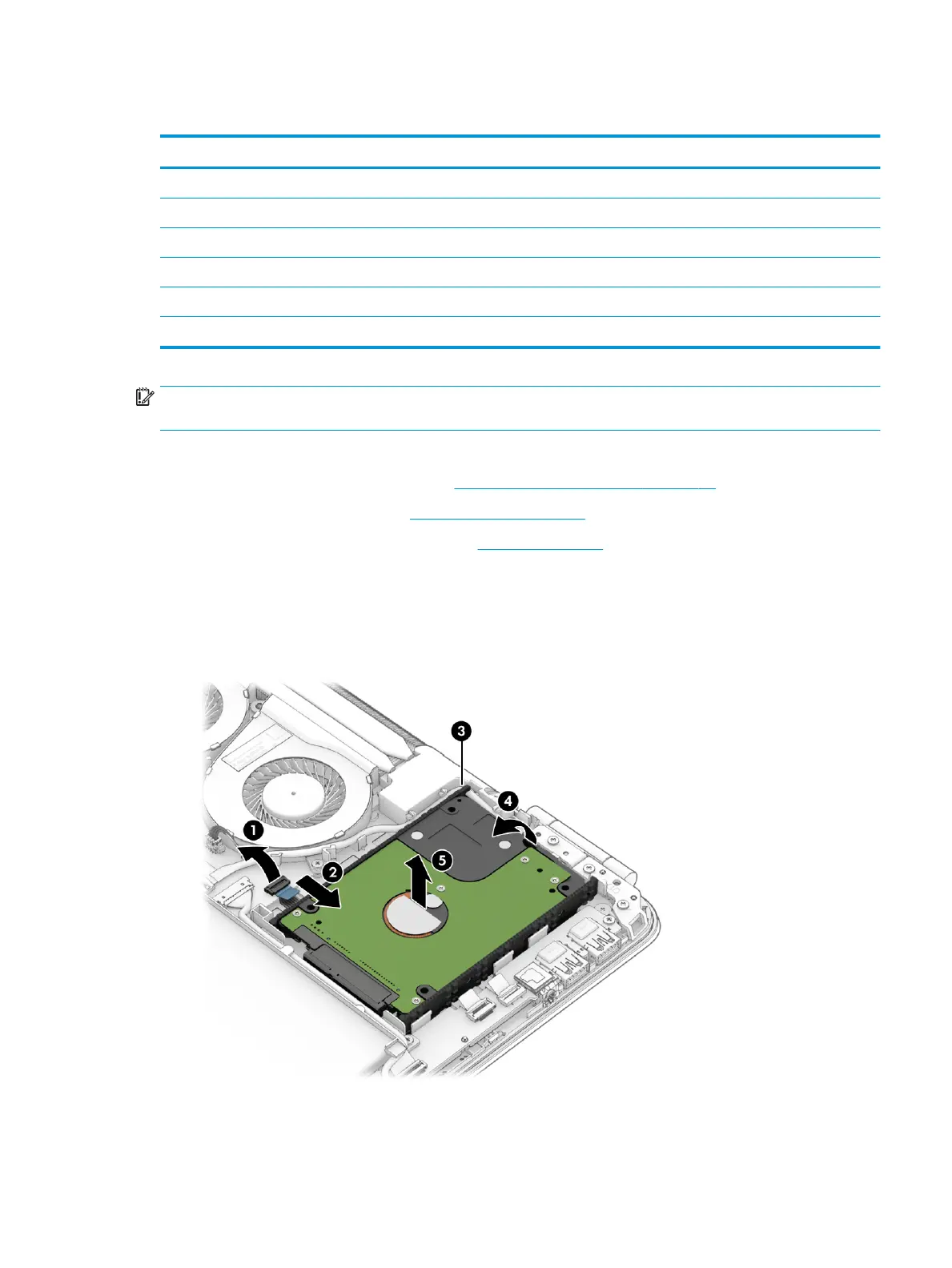Hard drive
Description Spare part number
Hard drive, 1 TB, 5400 rpm, 2.5 in 778192-005
Hard drive, 1 TB, 5400 rpm, 7.0 mm L30422-005
Hard drive, 1 TB, 7200 rpm, 9.5 mm 766644-005
Hard drive, 2 TB, 5400 rpm, 7.0 mm 912487-855
Hard drive bracket 913937-001
Hard drive cable 858969-001
IMPORTANT: Make special note of each screw and screw lock size and location during removal
and replacement.
Before removing the hard drive, follow these steps:
1. Prepare the computer for disassembly (Preparation for disassembly on page 34).
2. Remove the base enclosure (see Base enclosure on page 34).
3. Disconnect the cable from the battery (see Battery on page 36).
Remove the hard drive:
1. Open the ZIF connector latch on the system board (1), and then disconnect the hard drive cable (2).
2. Loosen the side brackets (3), lift the front of the hard drive upward (4), and then lift the hard drive from
the computer (5).
Reverse this procedure to install the hard drive.
Component replacement procedures 39
