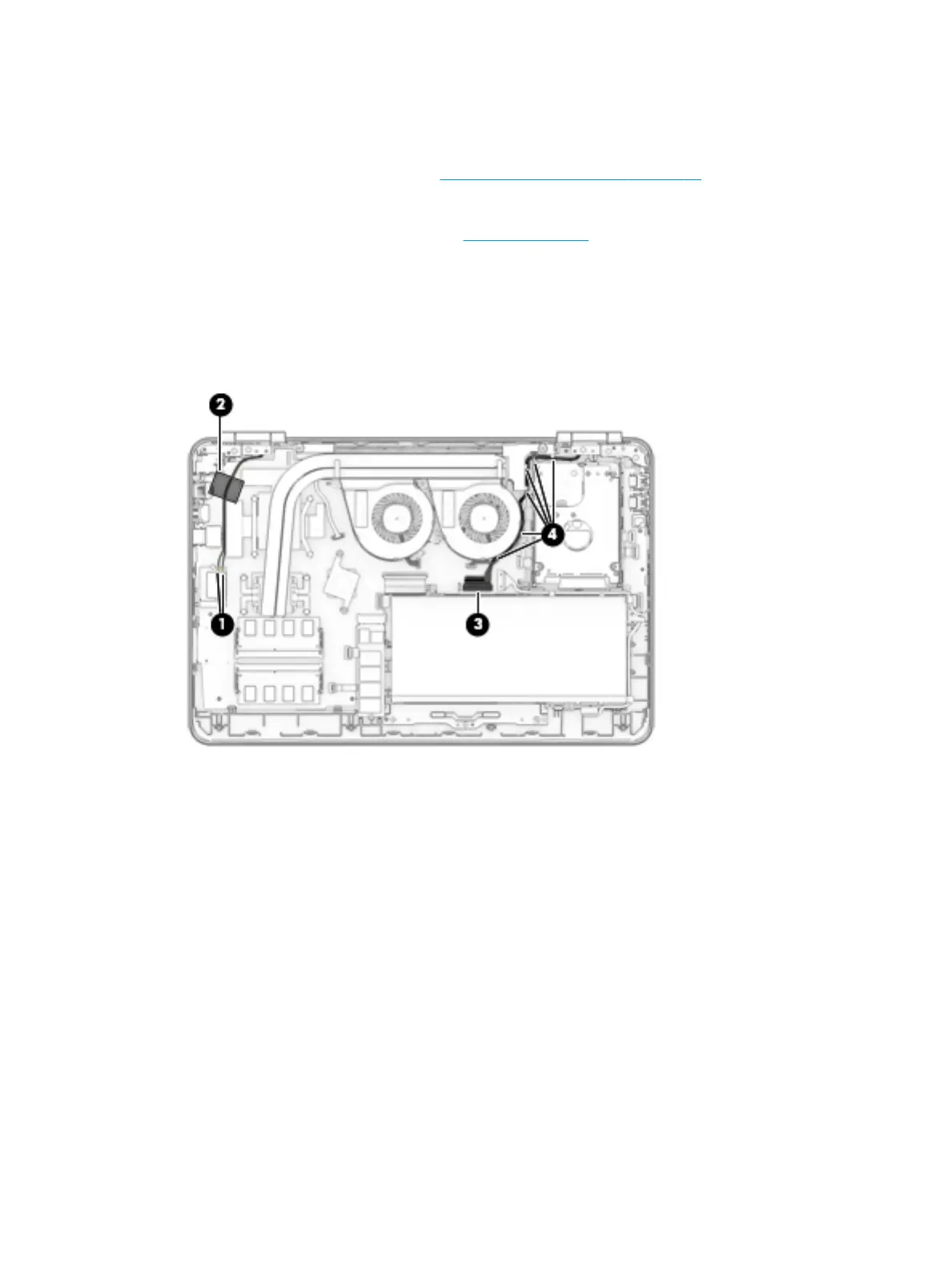Display assembly
Before removing the display assembly, follow these steps:
1. Prepare the computer for disassembly (Preparation for disassembly on page 34).
2. Remove the base enclosure.
3. Disconnect the cable from the battery (see Battery on page 36).
Remove and disassemble the display panel:
1. Disconnect the WLAN antenna cables from the WLAN module (1), and then remove the tape the holding
the antennas in place
(2).
2. Disconnect the display cable from the system board ZIF connector (3), and then release the cable from
the routing channels (4).
58 Chapter 5 Removal and replacement procedures for authorized service provider parts
