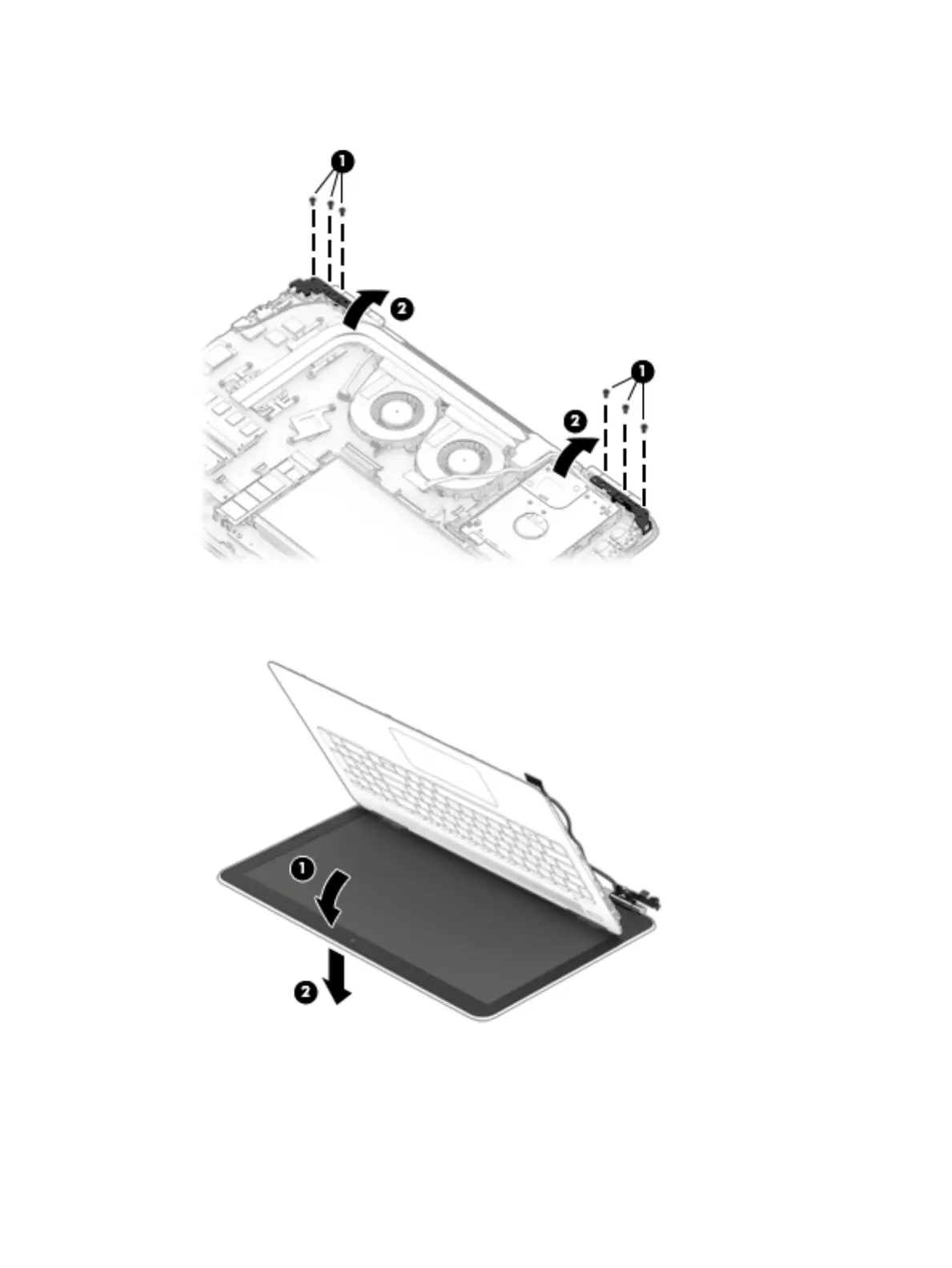3. Remove the three Phillips M2.5 × 5.0 screws from the left and right hinge brackets (1), and then rotate
the hinge brackets upward (2).
4. Position the computer upside-down on the display.
5. Rotate the display assembly (1), and then separate the display assembly from the base enclosure (2).
6. Position the display panel upright.
Component replacement procedures 59
