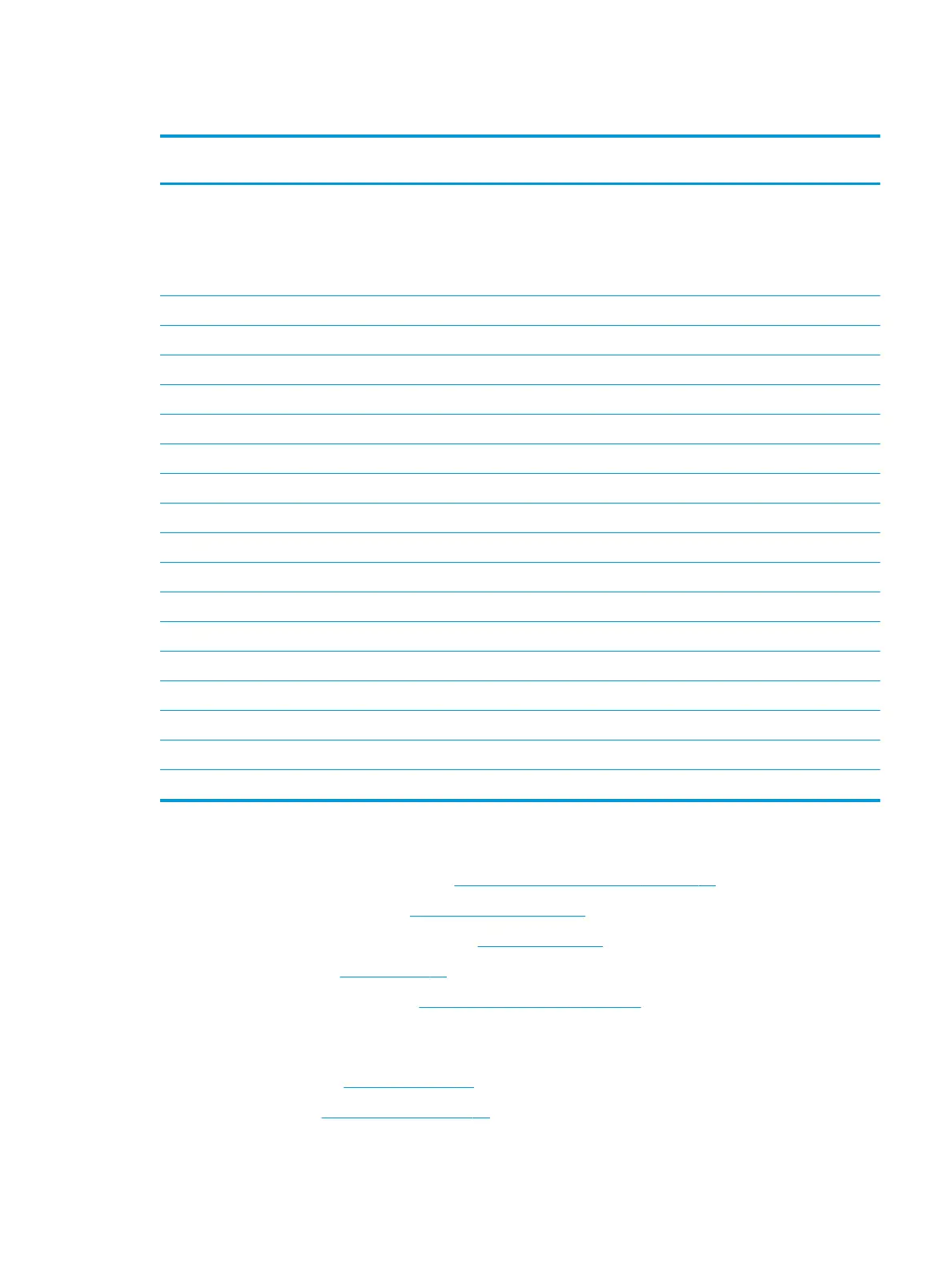System board
Description Spare part
number
System board (includes processor):
All system boards use the following part numbers:
xxxxxx-001: Non-Windows operating system
xxxxxx-601: Windows 10 operating system
Intel i7-7500U processor for use in models with 4 GB of GeForce GTX 950M discrete graphics memory L03381-xxx
Intel i7-7200U processor for use in models with 4 GB of GeForce GTX 950M discrete graphics memory L03382-xxx
Intel i7-7200U processor for use in models with 2 GB of GeForce GTX 950M discrete graphics memory L03380-xxx
Intel i7-8550U processor for use in models with 4 GB of GeForce GTX 1050 discrete graphics memory L22035-xxx
Intel i7-8550U processor for use in models with 2 GB of GeForce GTX 1050 discrete graphics memory L22033-xxx
Intel i5-8250U processor for use in models with 4 GB of GeForce GTX 1050 discrete graphics memory L22036-xxx
Intel i5-8250U processor for use in models with 2 GB of GeForce GTX 1050 discrete graphics memory L22034-xxx
Intel i7-8750H processor for use in models with 4 GB of GeForce GTX 1050Ti discrete graphics memory L30703-xxx
Intel i7-8750H processor for use in models with 4 GB of GeForce GTX 1050 discrete graphics memory L22039-xxx
Intel i7-8750H processor for use in models with 2 GB of GeForce GTX 1050 discrete graphics memory L22037-xxx
Intel i7-8750H processor for use in models with 6 GB of GeForce GTX 1060 discrete graphics memory L42991-xxx
Intel i7-8750H processor for use in models with 3 GB of GeForce GTX 1060 discrete graphics memory L42989-xxx
Intel i5-8300H processor for use in models with 4 GB of GeForce GTX 1050Ti discrete graphics memory L30704-xxx
Intel i5-8300H processor for use in models with 4 GB of GeForce GTX 1050 discrete graphics memory L22040-xxx
Intel i5-8300H processor for use in models with 2 GB of GeForce GTX 1050 discrete graphics memory L22038-xxx
Intel i5-8300H processor for use in models with 6 GB of GeForce GTX 1060 discrete graphics memory L42990-xxx
Intel i5-8300H processor for use in models with 3 GB of GeForce GTX 1060 discrete graphics memory L42988-xxx
Before removing the system board, follow these steps:
1. Prepare the computer for disassembly (Preparation for disassembly on page 34).
2. Remove the base enclosure (see Base enclosure on page 34).
3. Disconnect the cable from the battery (see Battery on page 36).
4. Remove the fans (see Fans on page 52).
5. Remove the solid-state drive (see Solid-state drive (M.2) on page 41).
When replacing the system board, be sure to remove the following components (as applicable) from the
defective system board and install on the replacement system board:
●
Memory modules (see Memory on page 42).
●
WLAN module (see WLAN module on page 44).
Component replacement procedures 53
