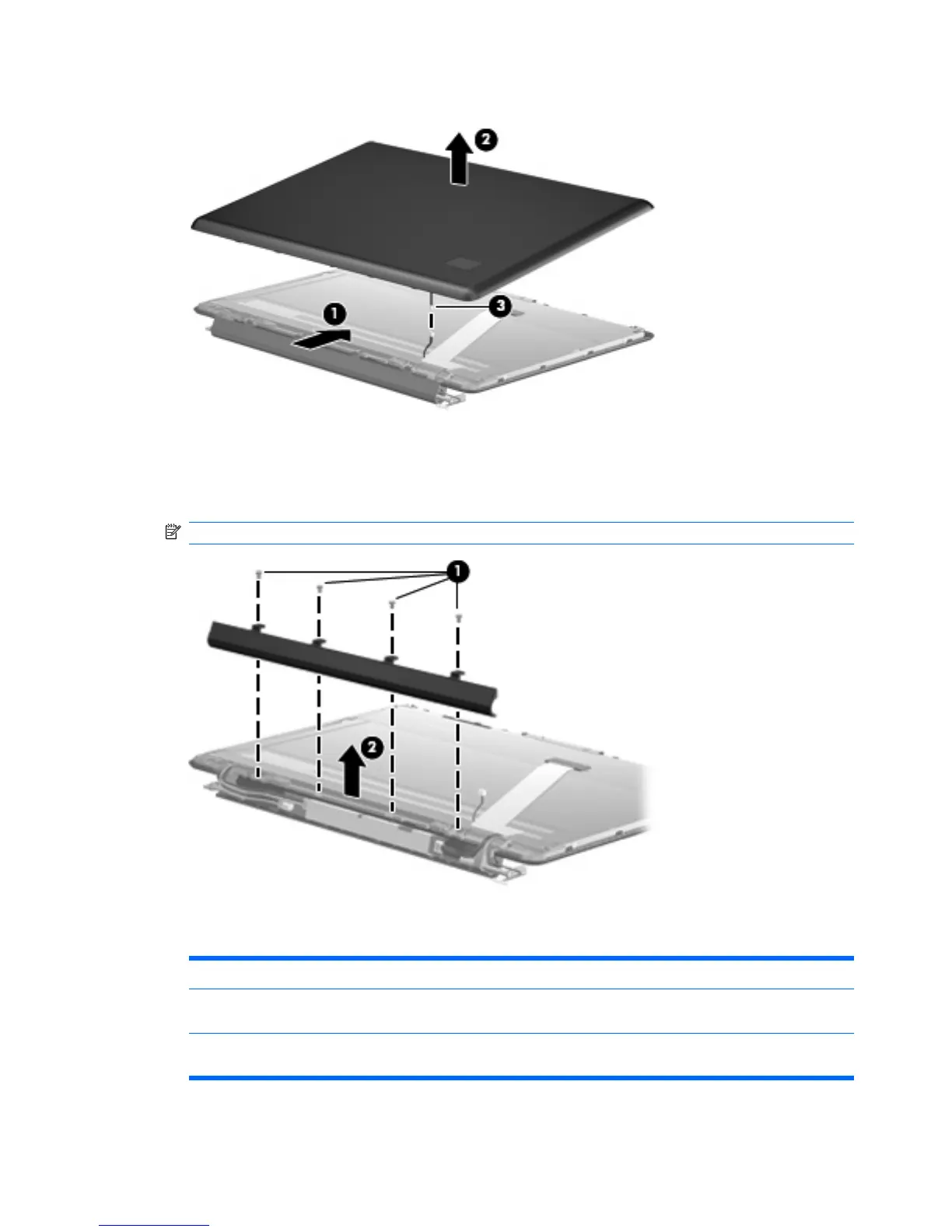9. Disconnect the display logo cable (3) from the display panel cable.
10. If it is necessary to replace the display inverter, remove the four Phillips PM2.5×5.0 screws (1) that
secure the display inverter cover to the display bezel.
11. Remove the display inverter cover (2) by lifting it straight up.
NOTE: You must remove the display inverter cover to free the antenna cables.
12. Remove the display enclosure. The display enclosure table below identifies the correct part to use
for each computer model.
Description Spare part number
BrightView display enclosure, Onyx (includes wireless antenna transceivers and cables
and logo LED board and cable) 16-inch
512824-001
BrightView display enclosure, Moonlight White (includes wireless antenna transceivers
and cables and logo LED board and cable) 15.6-inch
517860-001
84 Chapter 4 Removal and replacement procedures
