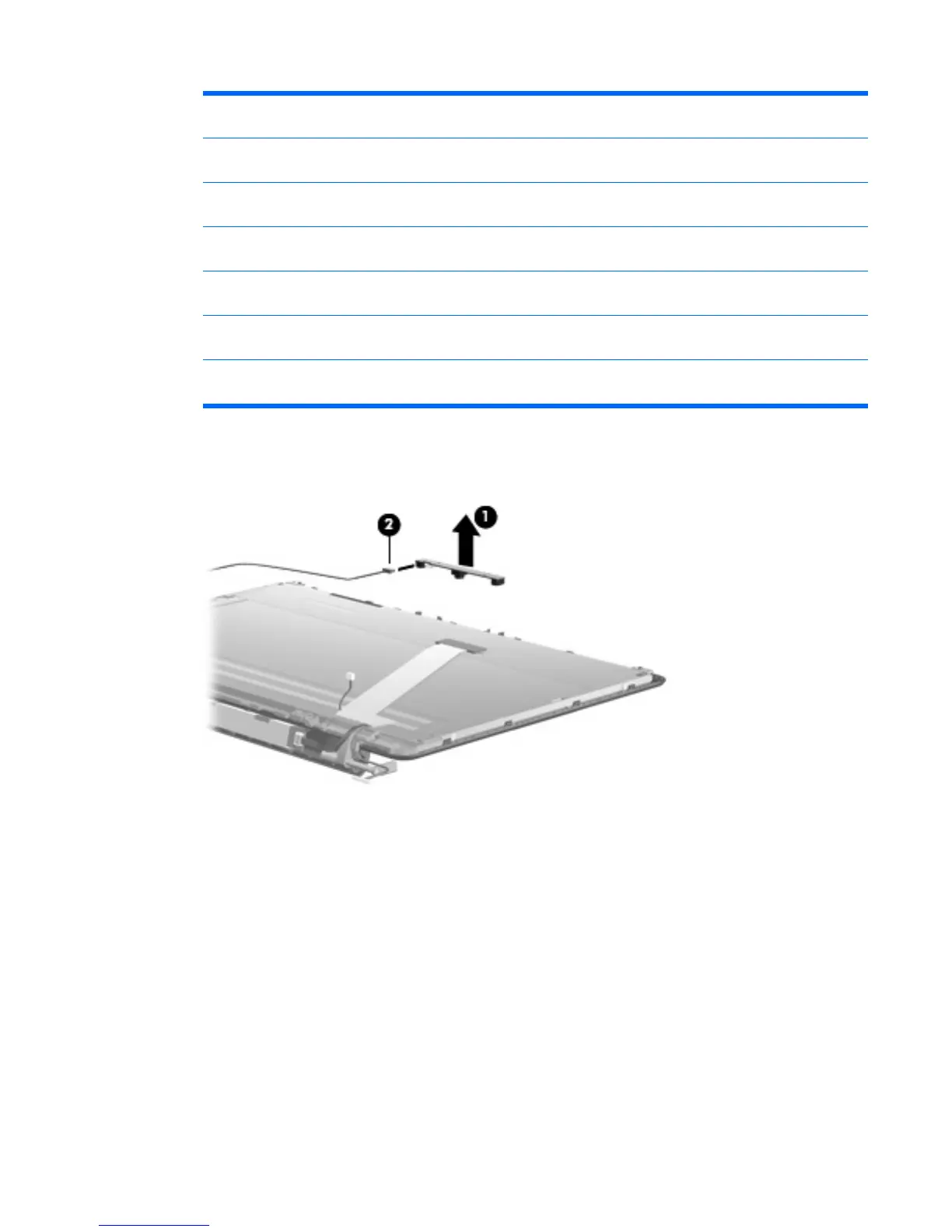BrightView display enclosure, Espresso Black (includes wireless antenna transceivers
and cables and logo LED board and cable) 16-inch
518773-001
AntiGlare display enclosure, Onyx (includes wireless antenna transceivers and cables)
16-inch
513478-001
AntiGlare display enclosure, Moonlight White (includes wireless antenna transceivers
and cables) 16-inch
517861-001
AntiGlare display enclosure, Espreso Black (includes wireless antenna transceivers and
cables) 16-inch
518774-001
AntiGlare display enclosure, Moonlight White (includes wireless antenna transceivers
and cables) 15.6-inch (replaced by 571744–001)
518775-001
AntiGlare display enclosure, Moonlight White (includes wireless antenna transceivers
and cables) 15.6-inch (replaces 518775-001)
571744–001
AntiGlare display enclosure, Espreso Black (includes wireless antenna transceivers and
cables) 15.6-inch
518777-001
13. If it is necessary to replace the webcam/microphone module, release the webcam/microphone
module (1) as far as the webcam/microphone module cable allows.
14. Disconnect the webcam/microphone module cable (2) from the webcam/microphone module.
15. Remove the webcam/microphone module. The webcam/microphone module is available using
spare part number 512827-001.
16. Release the display inverter (1) as far from the display bezel as the display panel cable and
backlight cable allow.
Component replacement procedures 85
