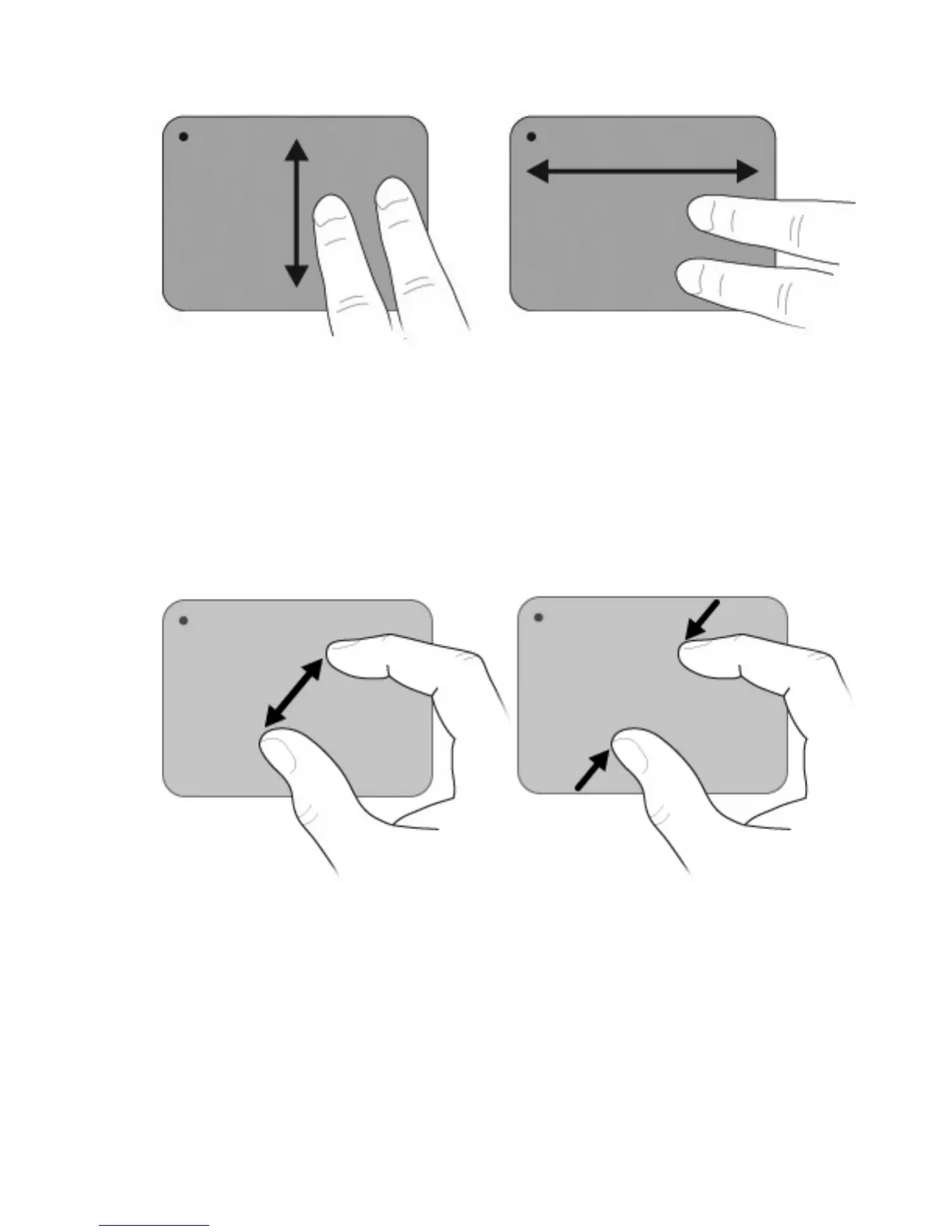Pinching
Pinching allows you to zoom in or out on items such as PDFs, images, and photos.
To pinch:
●
Zoom in by holding two fingers together on the TouchPad, and then pull the fingers apart to increase
an object's size.
●
Zoom out by holding two fingers apart on the TouchPad, and then pull the fingers together to
decrease an object's size.
Using the touch screen (select models only)
The touch screen allows you to make selections or activate items on the screen using your finger.
The touch screen functions with the default calibration or with a calibration set by another user. However,
HP recommends calibrating the touch screen. Calibration optimizes digitizer performance for all users
and particularly for left-handed users.
26 Chapter 4 Pointing devices and keyboard
