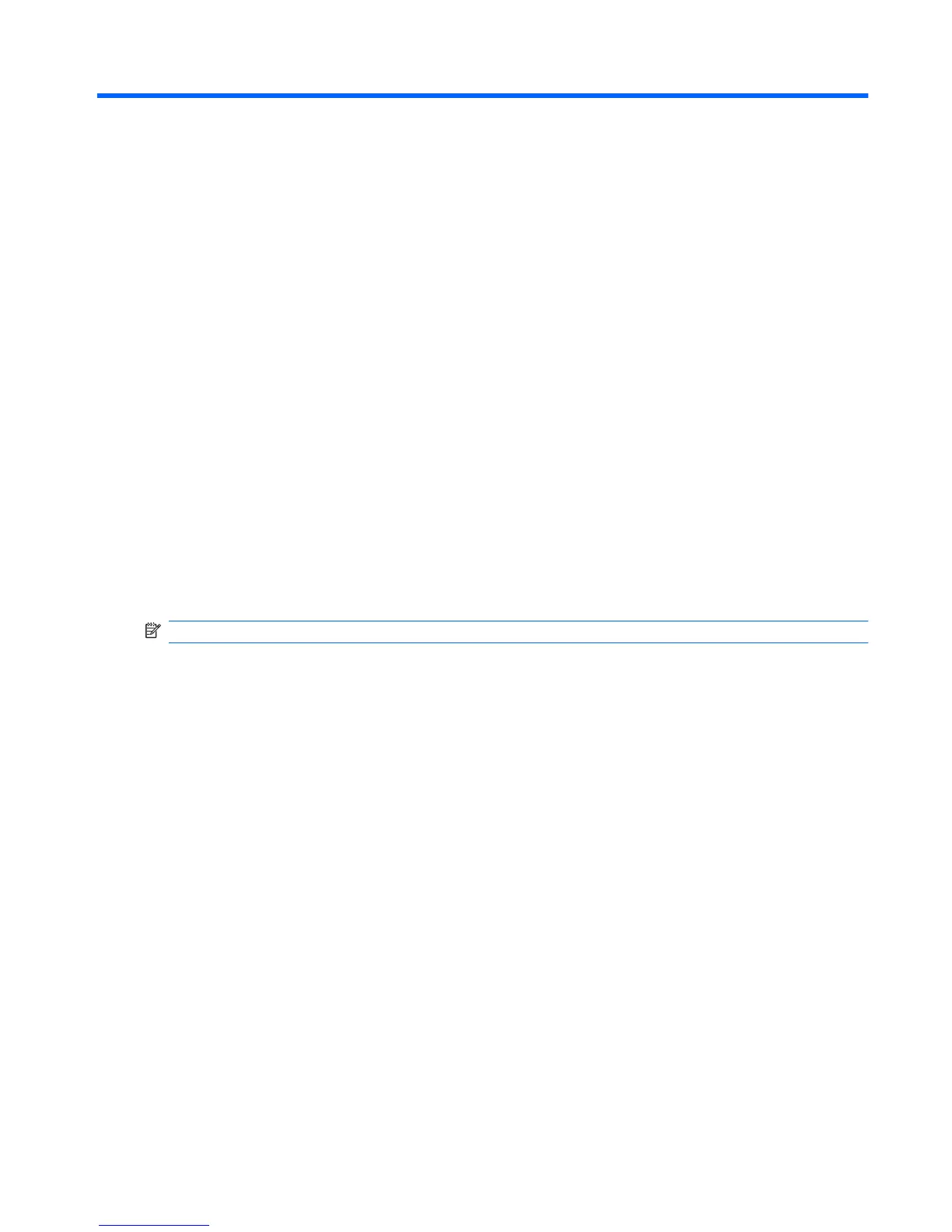5Multimedia
Multimedia features
The computer includes multimedia features that allow you to listen to music, watch movies, and view
pictures. The computer might include the following multimedia components:
●
Optical drive for playing audio and video discs
●
Integrated speakers for listening to music
●
Integrated microphone for recording your own audio
●
Integrated webcam that allows you to capture and share video
●
Preinstalled multimedia software that allows you to play and manage your music, movies, and
pictures
●
Multimedia keys that provide fast access to multimedia tasks
NOTE: The computer might not include all of the components listed.
Multimedia features 33
