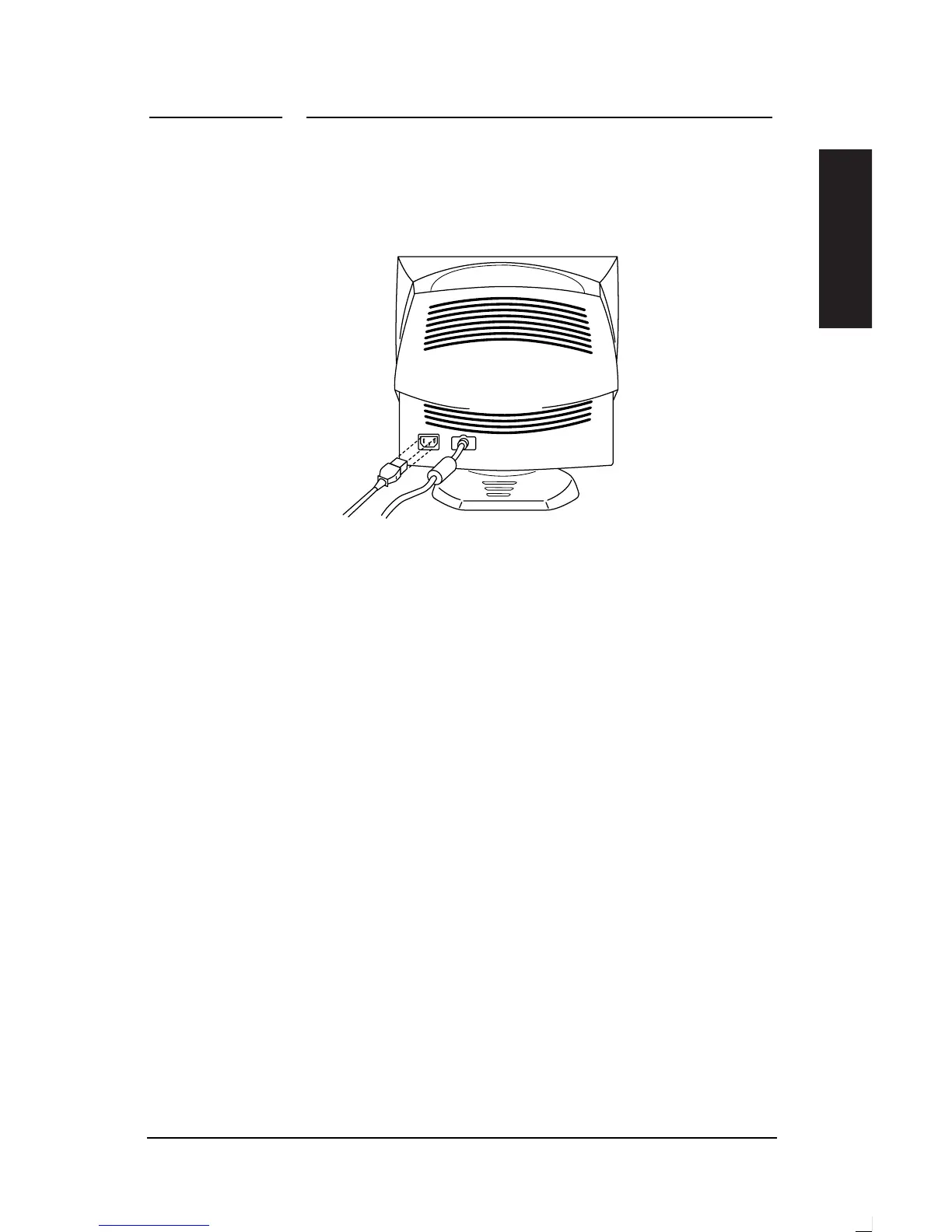2 Installation
HP Pavilion Multimedia Displays
7
English
To connect the power and video cables
1.
Connect the power cord to the back
of the display.
2.
Plug the power cord into a power
outlet.
3.
Connect the orange plug on the
video cable to the video port of
your computer. If you have an HP
Pavilion computer, this port is
marked in orange. (The illustration
below is for reference only. Check
your computer manual for the video
port location.)