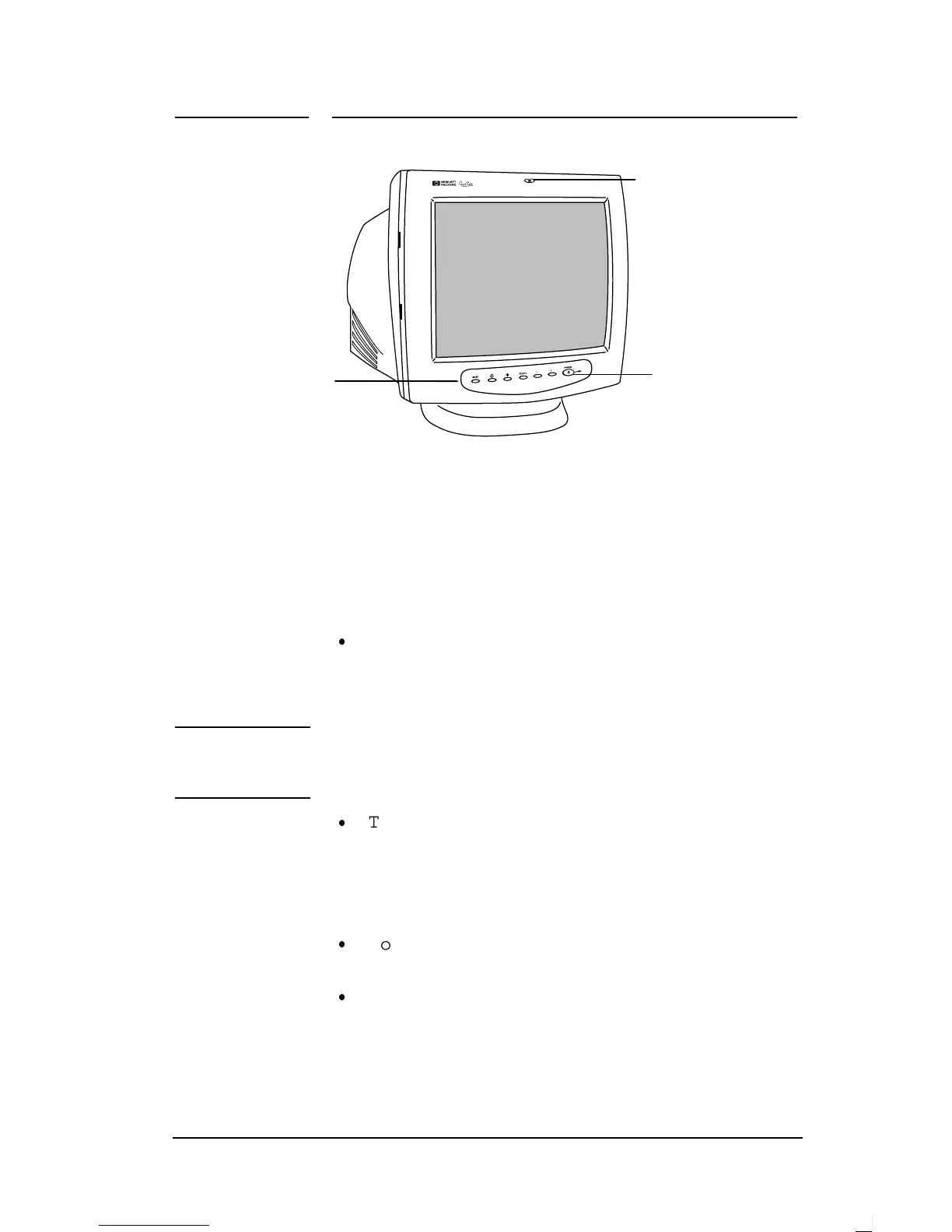1 Introduction
HP Pavilion Multimedia Displays
2
For Your Safety
For your safety and the protection of
your display, follow these
precautions:
Always connect the display to a
grounded, three-prong power outlet.
Use only the factory-supplied power
cord.
WARNING
To completely disconnect power from
the display, you must remove the power
cable from the power socket.
To prevent electrical shock, do not
remove the back cover of the
display. The cover should be
removed only by qualified service
personnel.
Position the display so the power
cord is accessible.
Do not place objects on top of the
display that could fall into the
vents or block airflow.
Microphone
Power button
Control