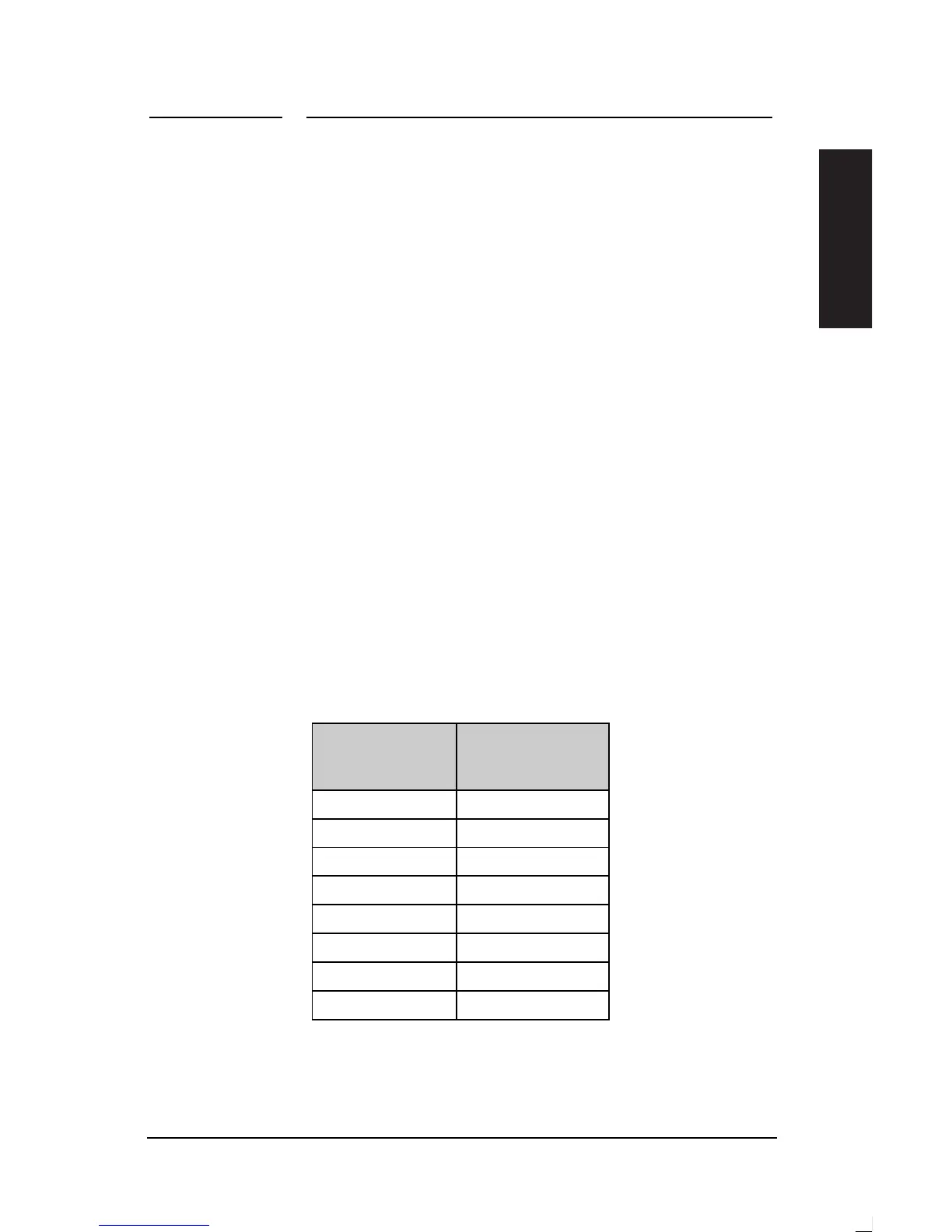5 Technical Information
HP Pavilion Multimedia Displays
41
English
Net weight 13 kg (28.6 lb)
Operating
Conditions
Temperature
Humidity
5° to 35°C (41° to
95°F )
20% to 80%
Storage
Conditions
Temperature
Humidity
-25° to 55°C (-13°
to 131°F )
20% to 80%, non-
condensing
M50 Video Modes
The display supports the following
industry-standard combinations of
screen resolution and refresh rates.
Other combinations are possible, but
may require adjustments to the image
size and position. (See “Using the OSD
Main Window” in Chapter 4 for
information about making these
adjustments.)
Resolution
(dots x
lines)
Vertical
Frequency
640 x 480 60 Hz
640 x 480 75 Hz
640 x 480 85 Hz
720 x 400 70 Hz
800 x 600 60 Hz
800 x 600 75 Hz
800 x 600 85 Hz
1024 x 768 60 Hz
