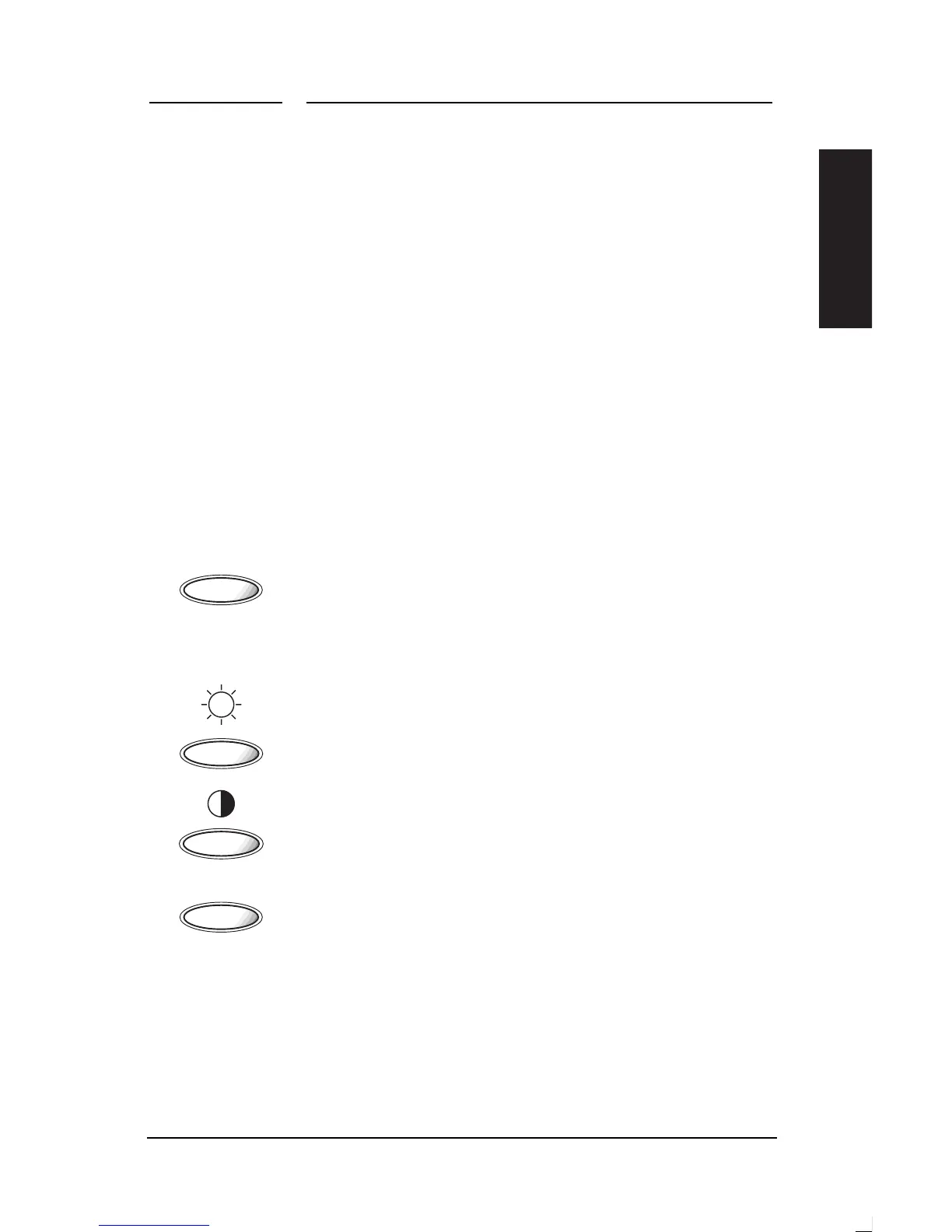19
English
4
Changing Display
Settings
You use the OSD (On-Screen Display)
features of the Pavilion displays to
change their settings. The buttons on
the front panel control on-screen
icons and windows.
Using the Front Panel
You use the six buttons on the front
of the display to control OSD
functions.
MODE
The Mode button allows you to choose
from the display’s custom preset
modes. See the next section, “Setting
the Custom Preset Mode,” for
instructions.
The brightness button opens and
closes the brightness adjustment
window.
The contrast button opens and closes
the contrast adjustment window.
SELECT
The Select button opens the OSD main
window if no other OSD windows are
displayed. In the OSD main window,
the Select button opens the
adjustment window for the selected
icon.
