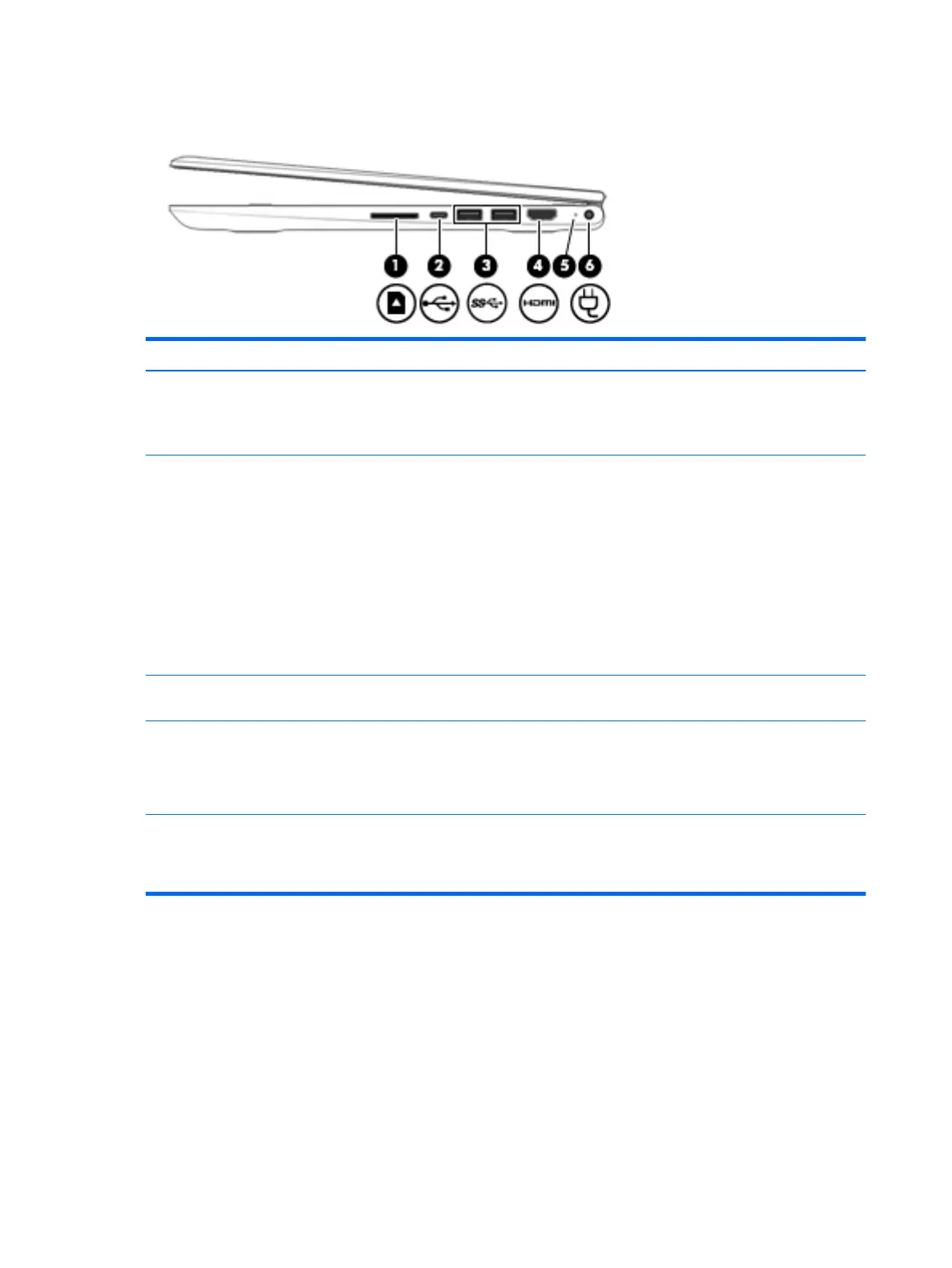Right side
Item Component Description
(1) Power light
●
White: Computer is on.
●
Blinking white: Computer is in Sleep mode.
●
O: The computer is o.
(2) Audio-out (headphone)/Audio-in (microphone)
jack
Connects optional powered stereo speakers, headphones,
earbuds, a headset, or a television audio cable. Also connects an
optional headset microphone. This jack does not support optional
microphone-only devices.
WARNING! To reduce the risk of personal injury, adjust
the volume before putting on headphones, earbuds, or a headset.
NOTE: When a device is connected to the jack, the computer
speakers are disabled.
NOTE: Be sure that the device cable has 4-conductor connector
that supports both audio-out (headphone) and audio-in
(microphone).
(3) USB 2.0 port Connect optional USB devices, such as a keyboard, mouse,
external drive, printer, scanner or USB hub.
(4) USB 3.0 charging (powered) port Connects an optional USB device, such as a keyboard, mouse,
external drive, printer, scanner or USB hub. Standard USB ports
will not charge all USB devices or will charge using a low current.
Some USB devices require power and require you to use a powered
port.
(5) HDMI port Connects an optional video or audio device, such as a high-
denition television, any compatible digital or audio component,
or a high-speed High-Denition Multimedia Interface (HDMI)
device.
8 Chapter 2 External component identication
