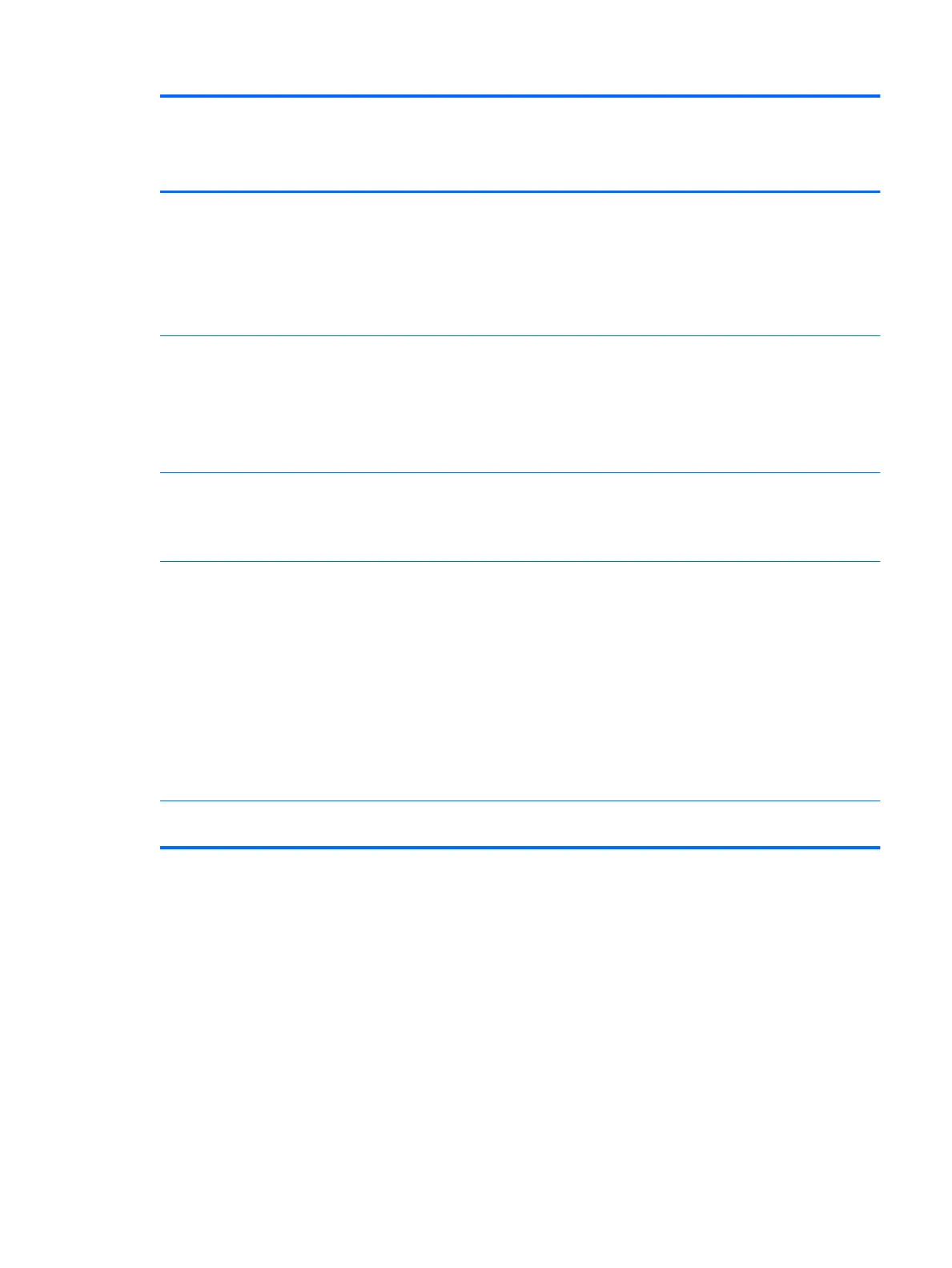Category Description HP Pavilion x360 m3
Convertible PC (model numbers
m3-u100 through m3-u199
and m13-u100 through m13-
u199)
HP Pavilion x360 m3
Convertible PC (model numbers
m3-u000 through m3-u099
and m13-u000 through m13-
u099)
Keyboard/pointing
devices (continued)
(backlight available on select
models only)
Clickpad with image sensor
Multitouch gestures enabled
Support for Windows® 10
Modern Trackpad Gestures
√ √
Power requirements Support for a 3-cell, 41-WHr, Li-
Ion battery
Support for a 65-W HP Smart AC
adapter (non-PFC, EM, 4.5-mm)
and 45-W HP Smart AC adapter
(non-PFC, RC, 4.5-mm)
AC adapter
√ √
Security Trusted platform module (TPM)
2.0 (rmware-based support)
Kensington Security Lock port
(cable not included)
√ √
Operating system Preinstalled: Windows 10
Professional
For Developed Market (ML):
Windows 10 Home ML and
Windows 10 Home High End ML
For Emerging Market (EM/SL):
Windows 10 EM/SL and Windows
10 Home High End ML
For APJ SEAP Market (EM/SL):
SAEP Windows 10 EM/SL and
SAEP Windows 10 Home High
End ML
√ √
Serviceability End user replaceable parts:
AC adapter
√ √
5
