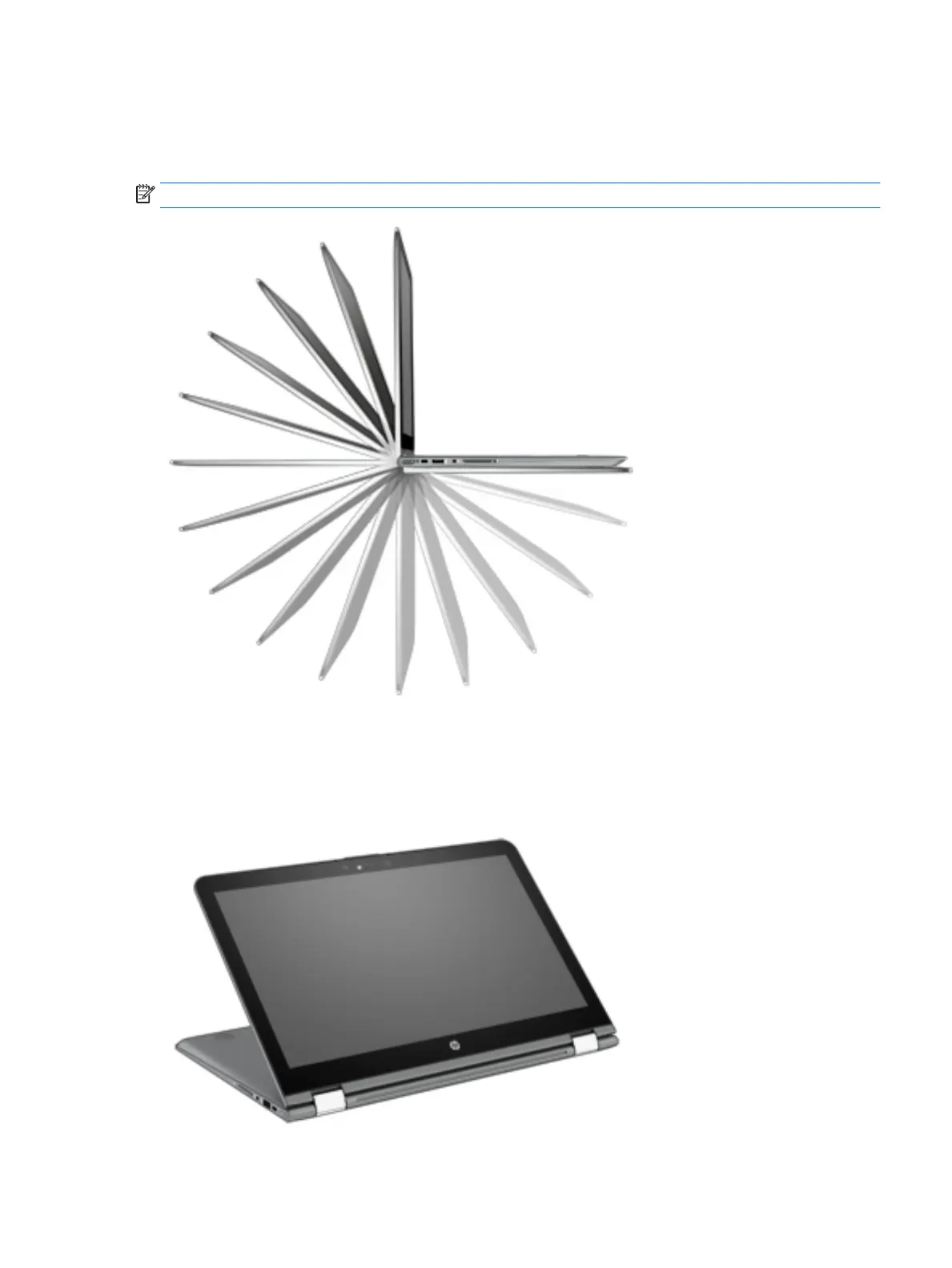Changing your notebook position (select products only)
Your computer can function as a classic notebook, and in addition, the display can be rotated so that the
computer transforms into an entertainment stand, an interactive stand, or a tablet.
NOTE: The TouchPad and keyboard functions are locked during the entertainment and tablet modes.
Changing your notebook to an entertainment stand (select products only)
To change your notebook to an entertainment stand, raise the display, and then rotate the display backward
to a stand position (about 315 degrees).
Display 11
