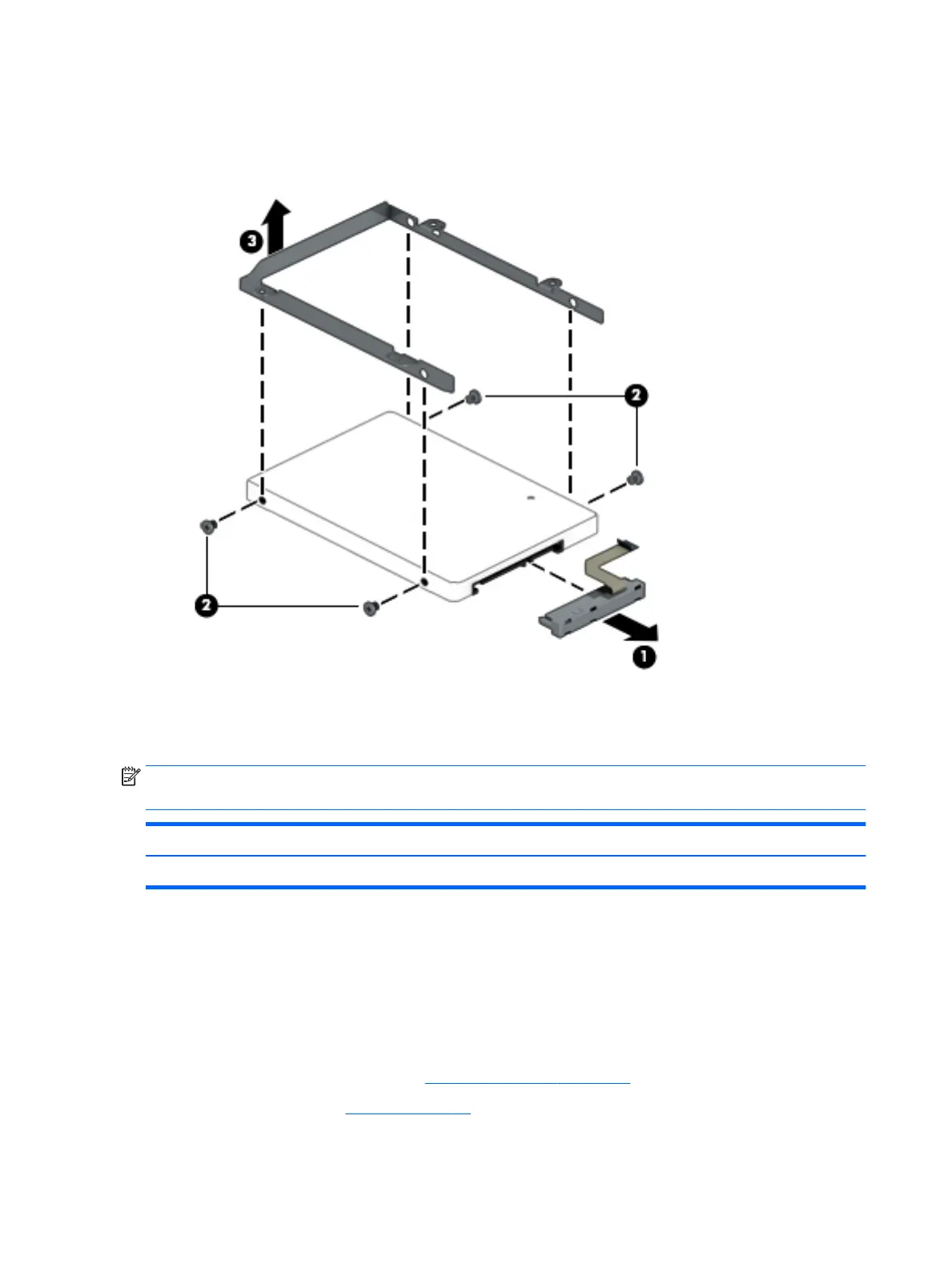3. Remove the mounting bracket (3).
The mass storage device cable is available using spare part number 856011-001. The hard drive
mounting bracket is available using spare part number 856012-001. The solid-state drive mounting
bracket is available using spare part number 856013-001.
Reverse this procedure to reassemble and install the mass storage device.
Audio/USB board
NOTE: The audio/USB board spare part kit does not include the cable. The audio/USB board cable is
available using spare part number 856007-001.
Description Spare part number
Audio/USB board 856016-001
Before removing the audio/USB board, follow these steps:
1. Shut down the computer.
2. Disconnect all external devices connected to the computer.
3. Disconnect the power from the computer by rst unplugging the power cord from the AC outlet and then
unplugging the AC adapter from the computer.
4. Remove the keyboard/top cover (see Keyboard/top cover on page 34).
5. Remove the battery (see Battery on page 42).
Remove the audio/USB board:
46 Chapter 5 Removal and replacement procedures for authorized service provider parts
