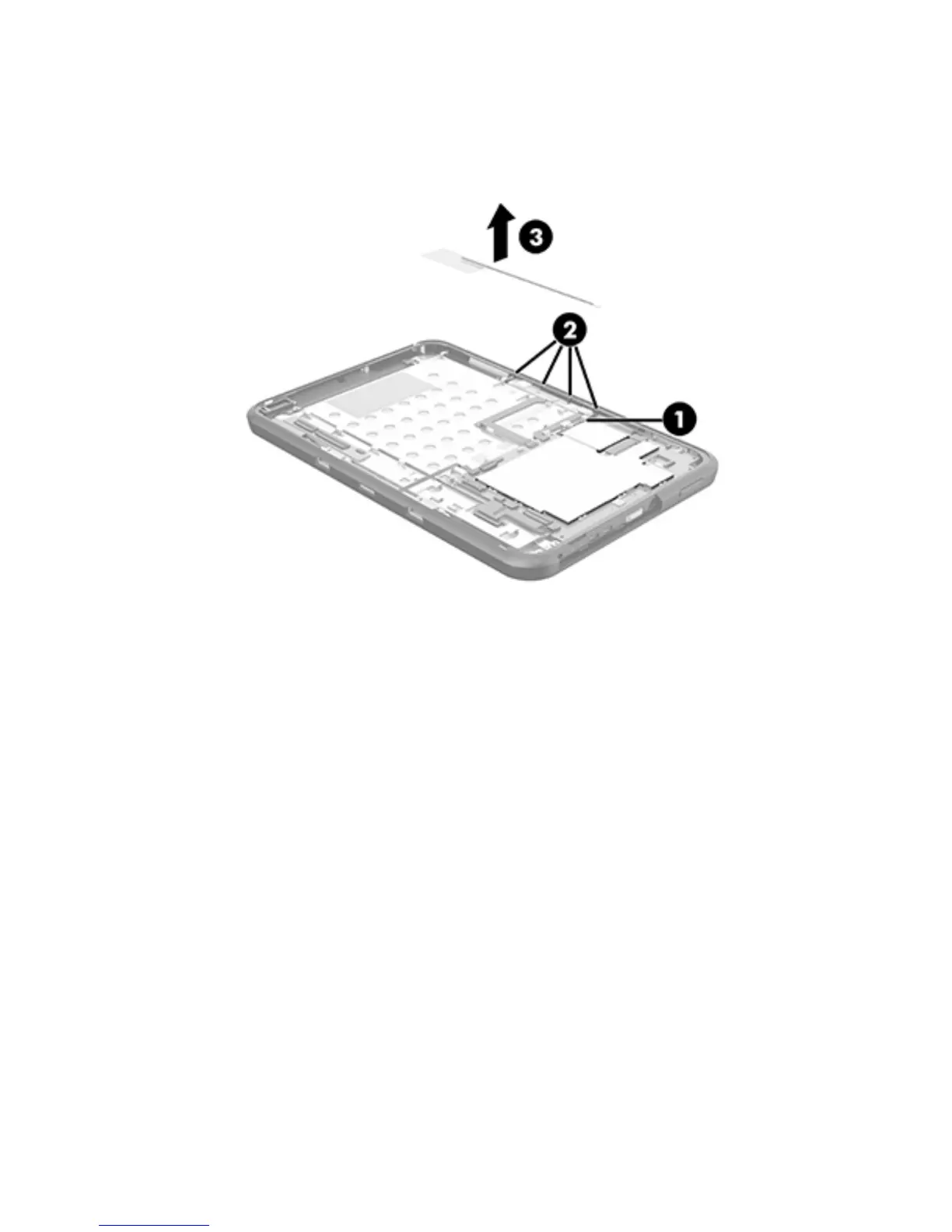3. Detach the WWAN auxiliary antenna transceiver (3) from the display panel assembly. (The WWAN
auxiliary antenna transceiver is attached to the display panel assembly with double-sided adhesive.)
4. Remove the WWAN auxiliary antenna cable and transceiver.
5. Disconnect the WWAN main antenna cable (1) from the WWAN module main terminal.
6. Release the WWAN main antenna cable from the retention clips (2) built into the display panel assembly.
Wireless antenna 29
