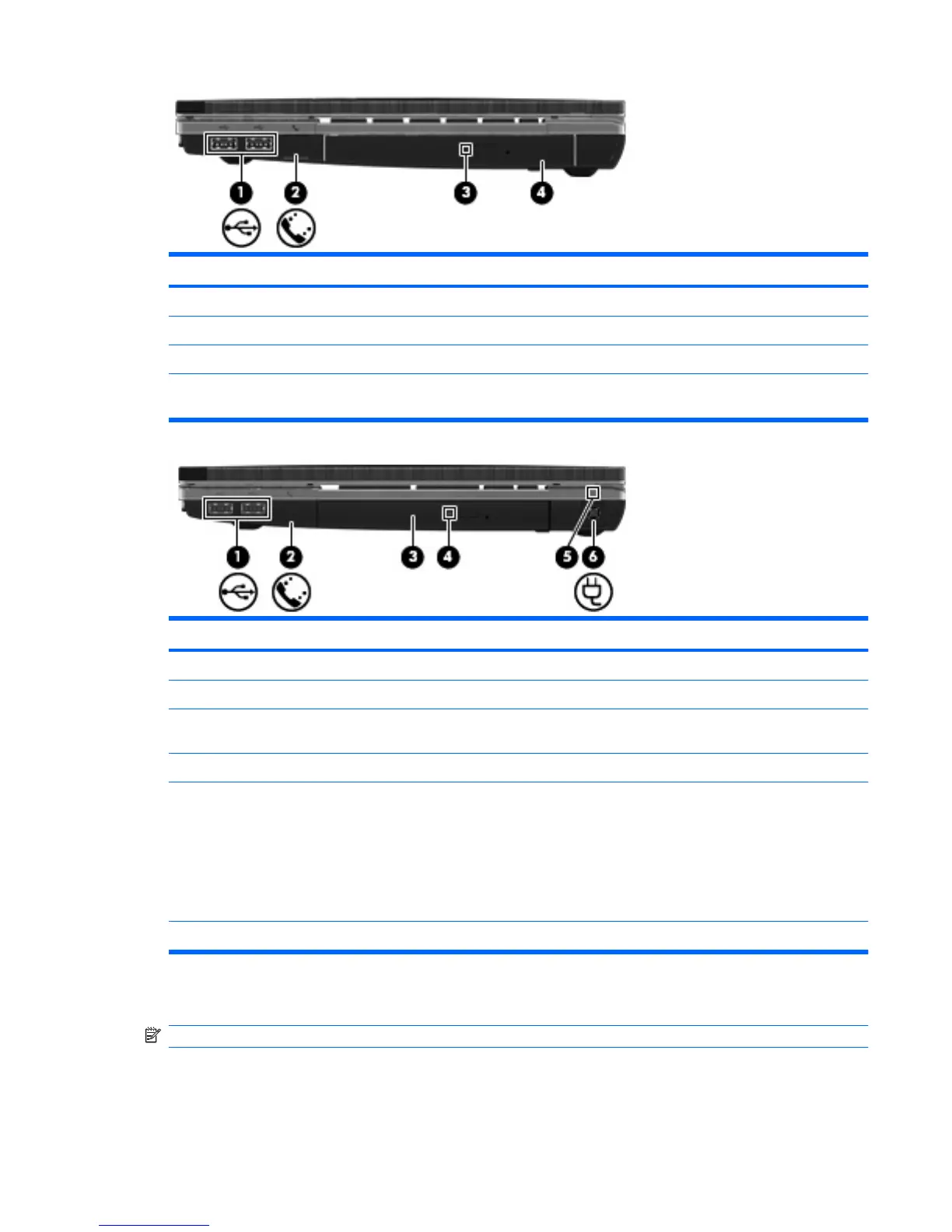Component Description
(1) USB ports (2) Connect optional USB devices.
(2) RJ-11 (modem) jack (select models only) Connects a modem cable.
(3) Optical drive light (select models only) Blinking: The optical drive is being accessed.
(4) Optical drive (select models only) Reads optical discs and, on select models, also writes to optical
discs.
Component Description
(1) USB ports (2) Connect optional USB devices.
(2) RJ-11 (modem) jack (select models only) Connects a modem cable.
(3) Optical drive (select models only) Reads optical discs and, on select models, also writes to optical
discs.
(4) Optical drive light (select models only) Blinking: The optical drive is being accessed.
(5) AC adapter light
●
On: The computer is connected to external power and the
battery is charging.
●
Off:
◦
The computer is not connected to external power.
◦
The computer is connected to external power, but the
battery is fully charged.
(6) Power connector Connects an AC adapter.
Left-side components
NOTE: Refer to the illustration that most closely matches your computer.
Identifying hardware 7
