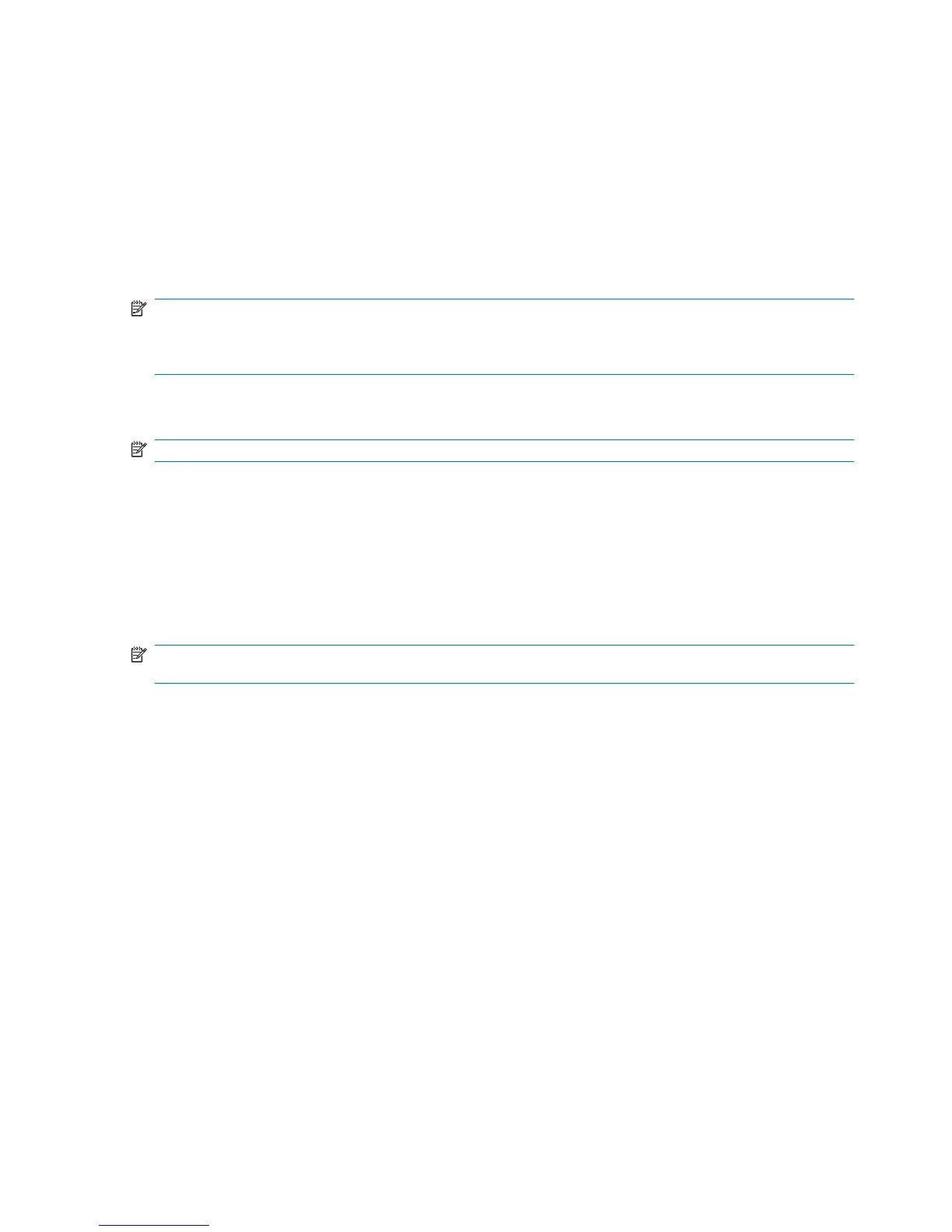Using firewall software
When you use the computer to access e-mail, a network, or the Internet, unauthorized persons may be
able to gain access to information about you, the computer, and your personal files. Use the firewall
software preinstalled on the computer to protect your privacy:
▲
Select Computer > Control Center > YaST > Security and Users > Firewall.
Firewall features include information on logging and reporting, and automatic alarms to monitor all
incoming and outgoing traffic. Refer to the firewall documentation or contact your firewall manufacturer
for more information.
NOTE: Under some circumstances a firewall can block access to Internet games, interfere with printer
or file sharing on a network, or block authorized e-mail attachments. To temporarily solve the problem,
disable the firewall, perform the task that you want to perform, and then reenable the firewall. To
permanently resolve the problem, reconfigure the firewall.
Setting up automatic online updates
NOTE: You must have a network connection in order to receive automatic online updates.
To set up automatic online updates:
1. Select Computer > Control Center > YaST > Software > Online Update Configuration.
2. Select the Enable Automatic Update check box.
3. Select your preferred options for the automatic online update.
Installing a security cable
NOTE: A security cable is designed to act as a deterrent, but it may not prevent the computer from
being mishandled or stolen.
1. Loop the security cable around a secured object.
2. Insert the key (1) into the cable lock (2).
3. Insert the cable lock into the security cable slot on the computer (3), and then lock the cable lock
with the key.
82 Chapter 9 Security
