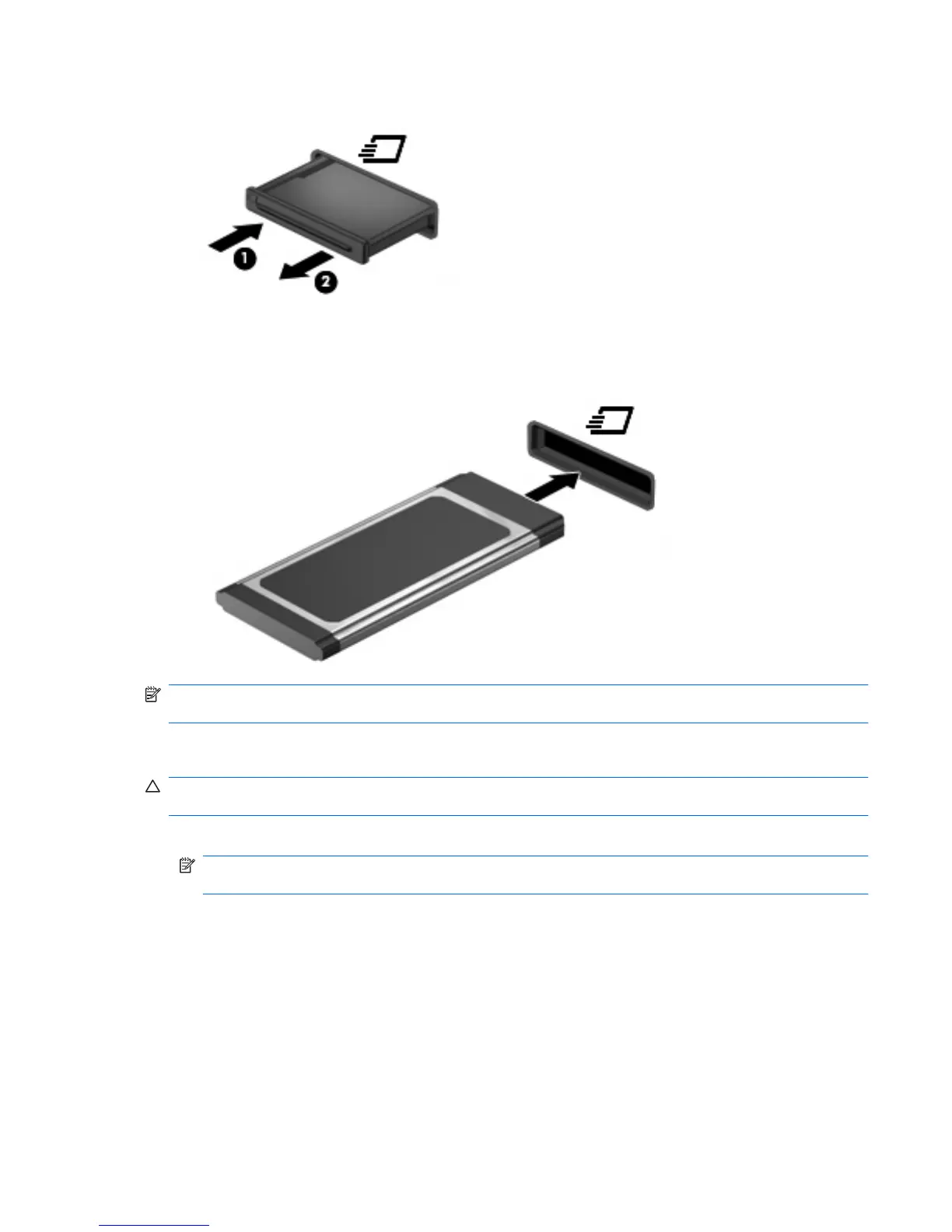2. Pull the insert out of the slot (2).
To insert an ExpressCard:
1. Hold the card label-side up, with the connectors facing the computer.
2. Insert the card into the ExpressCard slot, and then push in on the card until it is firmly seated.
NOTE: An inserted ExpressCard uses power even when idle. To conserve power, stop or remove an
ExpressCard when it is not in use.
Removing an ExpressCard
CAUTION: To prevent loss of information or an unresponsive system, be sure that you are not
accessing the ExpressCard before removal.
1. Save your information and close all programs associated with the ExpressCard.
NOTE: Refer to the ExpressCard user documentation for complete instructions on safe card
removal.
2. Release and remove the ExpressCard:
a. Gently press in on the ExpressCard (1) to unlock it.
b. Pull the ExpressCard out of the slot (2).
Using ExpressCards (select models only) 63
