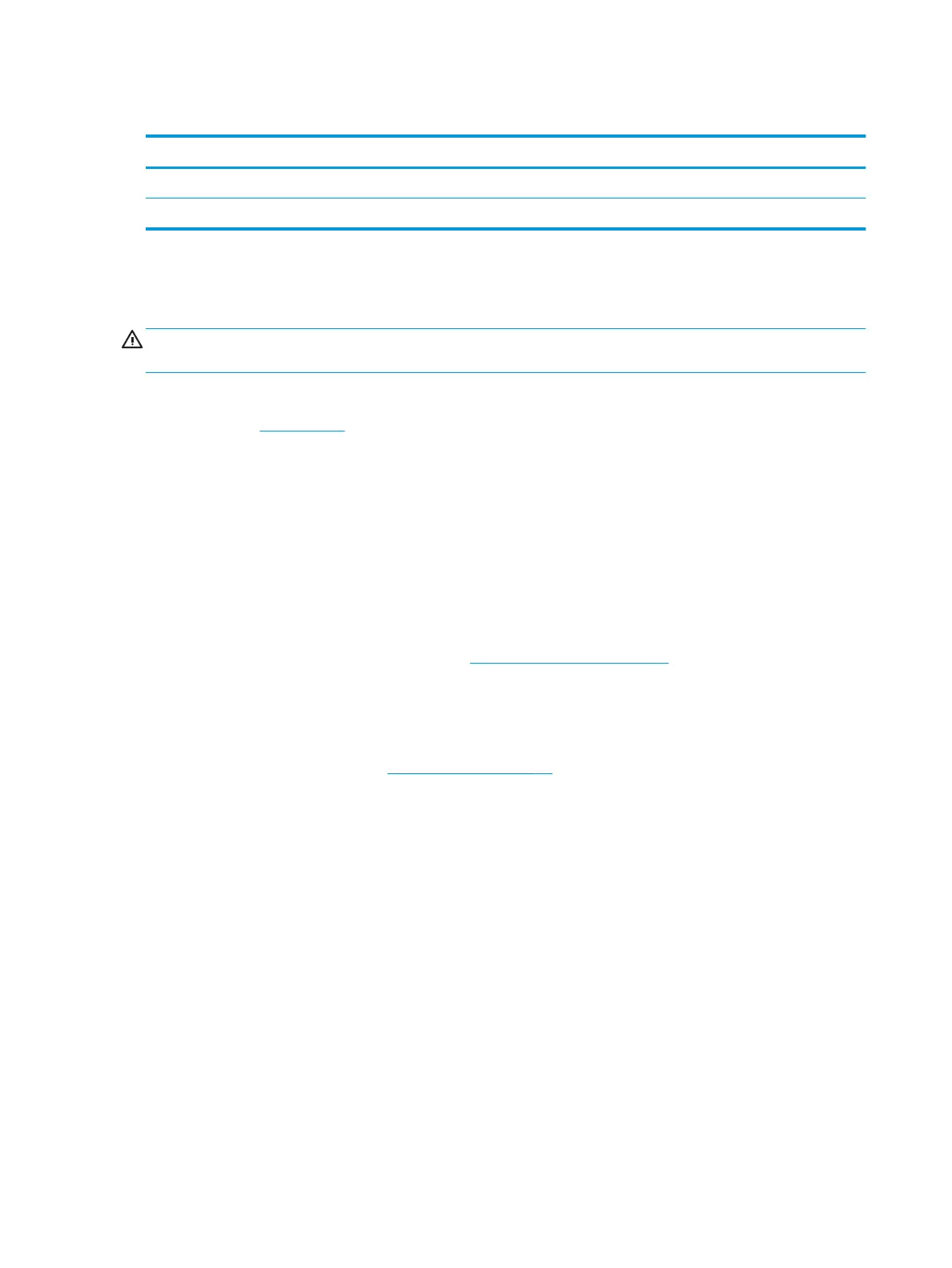Memory modules
Description Spare part number
8-GB (DDR4-2133) 820570-001
4-GB (DDR4-2400) 862397-850
Update BIOS before adding memory modules
Before adding new memory, make sure you update the computer to the latest BIOS.
CAUTION: Failure to update the computer to the latest BIOS prior to installing new memory may result in
various system problems.
To update BIOS:
1. Navigate to www.hp.com.
2. Move the cursor over Support to display the pull-down menu, and then click Software & drivers.
3. Type your product name, number, or serial number, and then click Find.
4. Click BIOS, and then click Download.
5. Follow the on-screen instructions.
Before removing the memory module, follow these steps:
1. Shut down the computer. If you are unsure whether the computer is o or in Hibernation, turn the
computer on, and then shut it down through the operating system.
2. Place the computer in “Battery Safe mode” (Battery Safe mode on page 31).
3. Disconnect all external devices connected to the computer.
4. Disconnect the power from the computer by rst unplugging the power cord from the AC outlet, and
then unplugging the AC adapter from the computer.
5. Remove the main service door (Service doors on page 32).
Remove the memory module:
1. Spread the retaining tabs (1) on each side of the memory module slot to release the memory module.
(The edge of the module opposite the slot rises away from the computer.)
34 Chapter 5 Removal and replacement procedures for Customer Self-Repair parts
