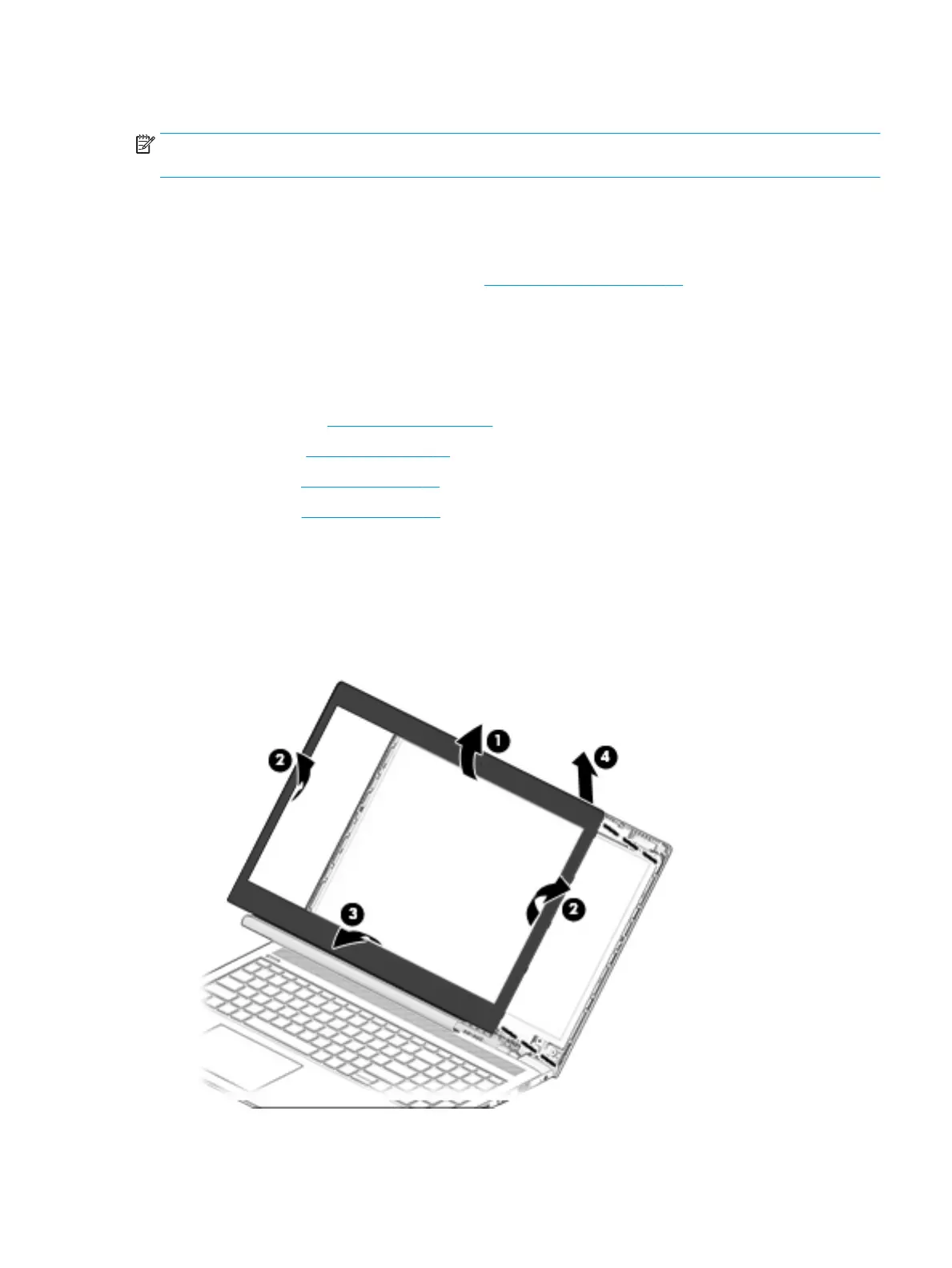Display assembly
NOTE: Displays are spared only at the subcomponent level. Display assemblies are not spared as whole
units.
Before disassembling the display assembly, follow these steps:
1. Shut down the computer. If you are unsure whether the computer is o or in Hibernation, turn the
computer on, and then shut it down through the operating system.
2. Place the computer in “Battery Safe mode” (Battery Safe mode on page 31).
3. Disconnect all external devices connected to the computer.
4. Disconnect the power from the computer by rst unplugging the power cord from the AC outlet, and
then unplugging the AC adapter from the computer.
5. Remove the following components:
a. Service doors (Service doors on page 32).
b. Hard drive (Hard drive on page 38)
c. Keyboard (Keyboard on page 41)
d. Top cover (Top cover on page 45)
Disassemble the display assembly:
1. Position the computer upright on a at surface and open the display as far as possible.
2. Flex the top (1) of the bezel, the inside edges of the left and right sides (2), and then the bottom (3) of
the bezel until it disengages from the display enclosure.
3. Remove the display bezel (4).
Component replacement procedures 67
