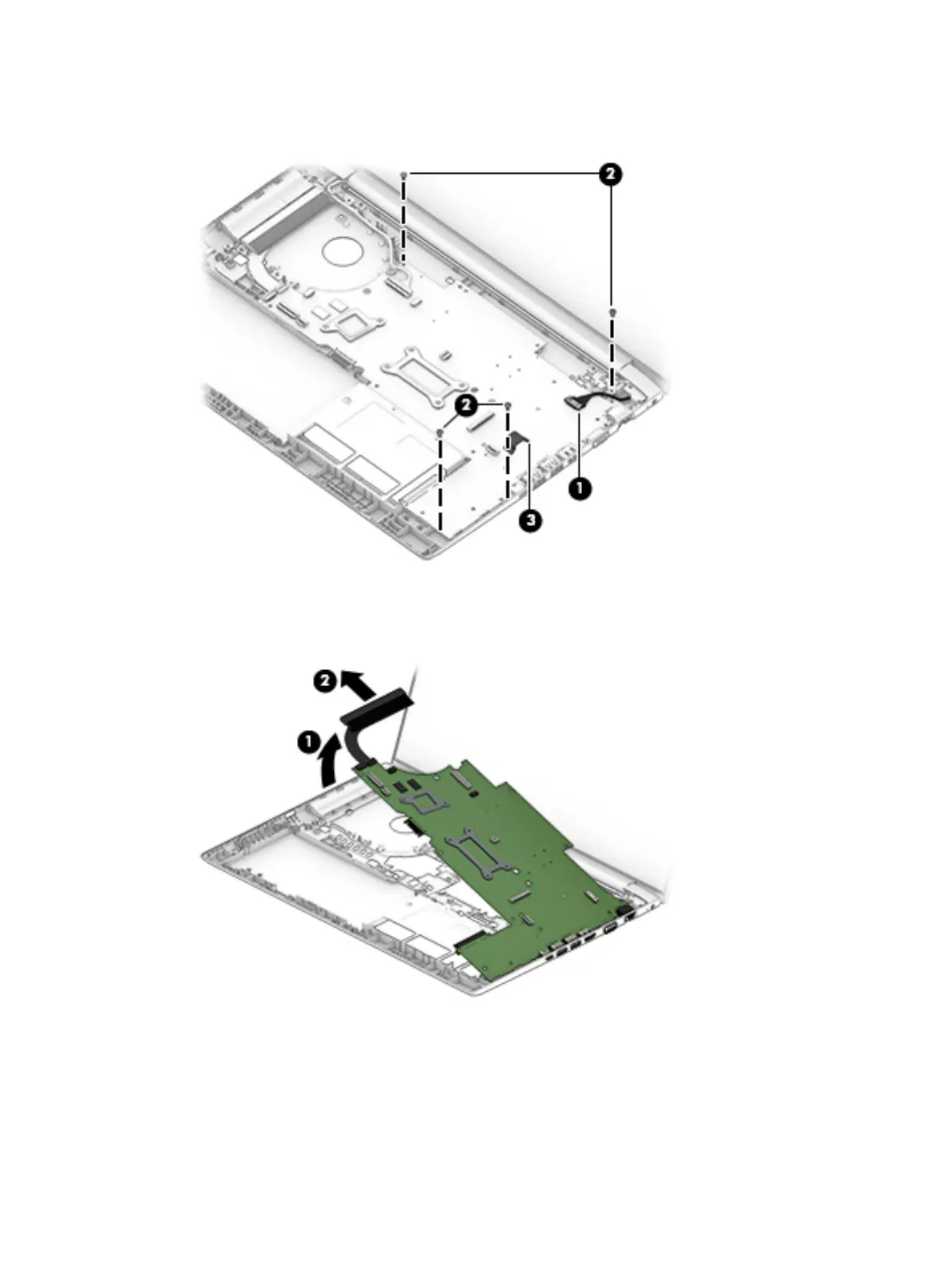4. Lift the bracket from atop the USB-Type C port (3).
The USB bracket is available using spare part number L01029-001.
5. Rotate the left side of the system board upward (1).
6. Pull the system board away from the connectors on the side of the chassis to remove it from the
computer (2).
Reverse this procedure to install the system board.
Component replacement procedures 63
