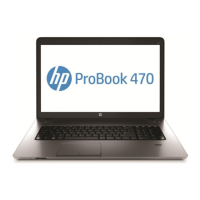Table 5-1 Bottom cover descriptions and part numbers (continued)
Description Spare part number
Metal for use on computer models equipped with a graphics subsystem with discrete memory N96459-001
Metal for use on computer models equipped with a graphics subsystem with UMA memory N96460-001
Plastic N96458-001
Before removing the bottom cover, prepare the computer for disassembly (see Preparation for
disassembly on page 39).
Remove the bottom cover:
1. Close the computer and rest it upside down on a flat work surface with the front toward you.
2. Loosen the five Phillips captive screws that secure the bottom cover to the computer.
3. Use a plastic, thin tool (1) to separate the rear edge of the bottom cover from the computer.
40
Chapter 5 Removal and replacement procedures for authorized service provider parts

