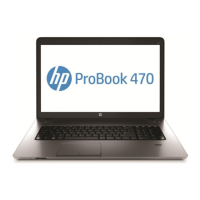1. Prepare the computer for disassembly (see Preparation for disassembly on page 39).
2. Remove the bottom cover (see Bottom cover on page 39).
WARNING! To reduce potential safety issues, use only the user-replaceable battery provided with the
computer, a replacement battery provided by HP, or a compatible battery purchased from HP.
IMPORTANT: Removing a battery that is the sole power source for the computer can cause loss of
information. To prevent loss of information, save your work or shut down the computer through
Windows before you remove the battery.
Remove the battery:
1. Disconnect the battery cable (1) from the system board.
2. Press down and hold the battery release latch (2).
The battery release latch does not need to be replaced when removing the battery. The battery
release latch only needs to be replaced if it is broken.
3. Release the battery (3) by sliding it to the left, and then remove the battery (4) from the computer.
To install the battery, reverse the removal procedures.
NOTE: When replacing the battery, be sure to completely reassemble the computer and plug in the
AC adapter before turning the computer on.
Speakers
To remove the speakers, use this procedure and illustration.
Table 5-3
Speakers description and part number
Description Spare part number
Speakers (include left and right speakers, cables, and six rubber isolators) N96463-001
42 Chapter 5 Removal and replacement procedures for authorized service provider parts

