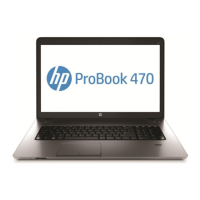devices in your country or region. If you replace the module and then receive a warning message,
remove the module to restore device functionality, and then contact technical support.
Before removing the WWAN module, follow these steps:
1. Prepare the computer for disassembly (see Preparation for disassembly on page 39).
2. Remove the bottom cover (see Bottom cover on page 39).
3. Disconnect the battery cable from the system board (see Battery on page 41).
Remove the WWAN module:
1. Remove the WWAN antenna plate (1) that secures the WWAN antenna cables to the WWAN module.
The WWAN antenna plate is included in the Miscellaneous Kit, spare part number N96244-001.
2. Carefully disconnect the WWAN antenna cables (2) from the terminals on the WWAN module.
The #5 WWAN antenna cable connects to the WWAN module #5 Main terminal. The #6 WWAN
antenna cable connects to the WWAN module #6 Aux terminal.
3. Remove the Phillips M2.0 × 2.5 screw (3) that secures the WWAN module to the system board.
4. Lift the edge of the WWAN module (4) opposite until it rests at an angle.
5. Remove the WWAN module (5) by pulling the module away from the slot at an angle.
44
Chapter 5 Removal and replacement procedures for authorized service provider parts

