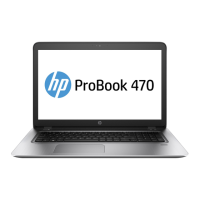5. Remove the six Phillips M2.5×5.0 screws (2) from the display hinges.
6. Pull the display away from the computer (3).
Remove the display assembly components:
1. If it is necessary to replace the display bezel:
a. Use a non-marking tool to separate the display from the display cover (1).
b. Rotate the display over and place it next to the display cover (2).
Display bezels are available using the following spare part numbers:
– Non-touch displays with camera module: L09530-001
– Non-touch displays with microphone module: L09531-001
– Touch displays: L19830-001
74 Chapter 6 Removal and replacement procedures for Authorized Service Provider parts

