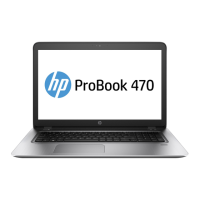2. If it is necessary to replace the camera or microphone module:
a. Use a tool to detach the camera (1) from the display cover.
b. Disconnect the cable (2) from the camera.
The camera module is available using spare part number L23432-001.
The microphone module is available using spare part number L09551-001.
3. If it is necessary to replace the display panel:
a. Lift the tape on the main connector (1).
b. Squeeze both sides of main connector on the panel, and then pull the cable from the connector (2).
Component replacement procedures 75

