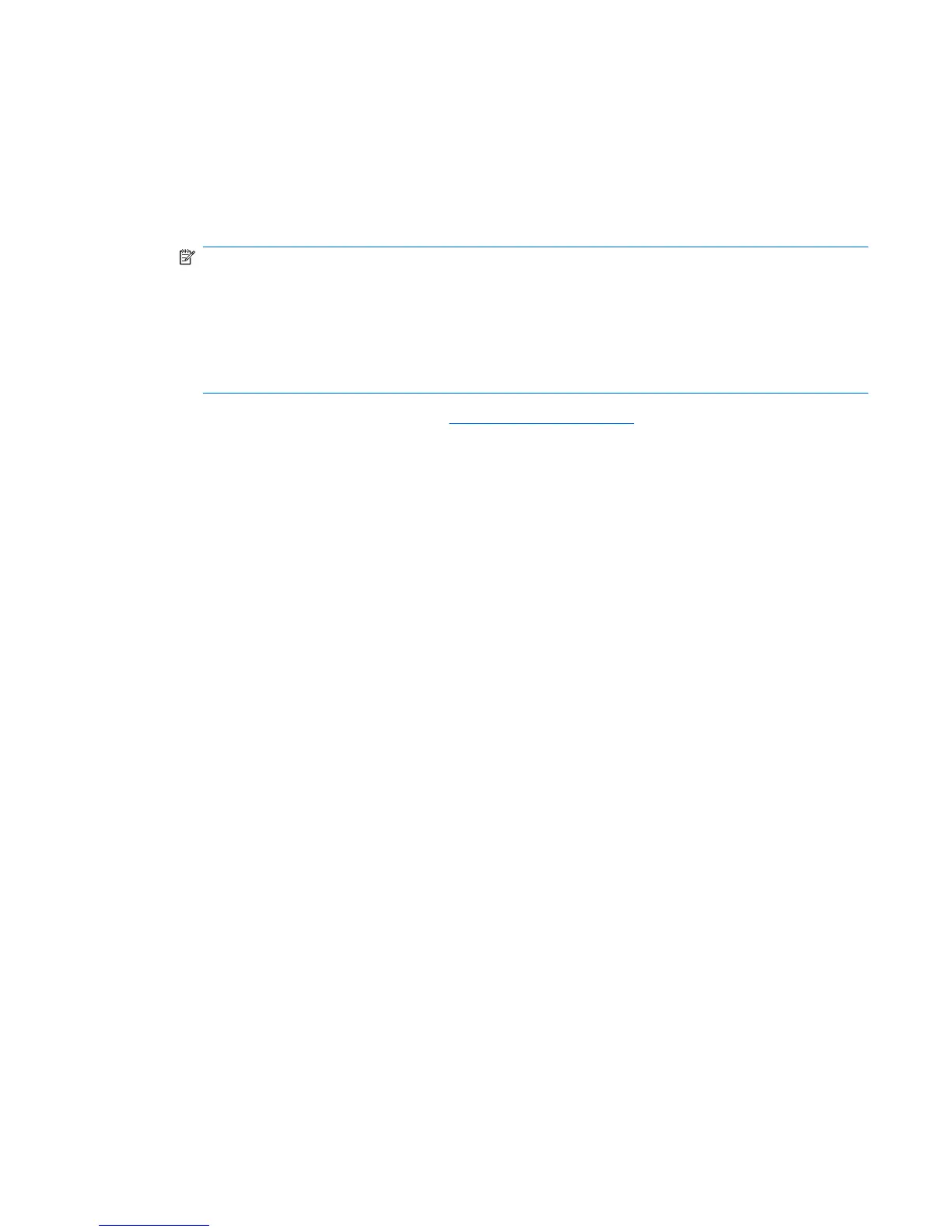To update the software using the HP Web site, follow these steps:
1. Identify your computer model, product category, and series or family. Prepare for a system BIOS
update by identifying the BIOS version currently installed on the computer. For details, refer to the
"Determining the BIOS version" section.
If your computer is connected to a network, consult the network administrator before installing any
software updates, especially system BIOS updates.
NOTE: The computer system BIOS is stored on the system ROM. The BIOS initializes the
operating system, determines how the computer will interact with the hardware devices, and
provides for data transfer among hardware devices, including the time and date.
NOTE: Windows® includes the User Account Control feature to improve the security of your
computer. You may be prompted for your permission or password for tasks such as installing
software, running utilities, or changing Windows settings. Refer to Help and Support for more
information.
2. Open your Web browser, and go to http://www.hp.com/support.
3. Select your country or region.
4. Click the option for software and driver downloads, and then type your computer model number in
the product box.
5. Press enter.
6. Follow the on-screen instructions.
Updating software 131