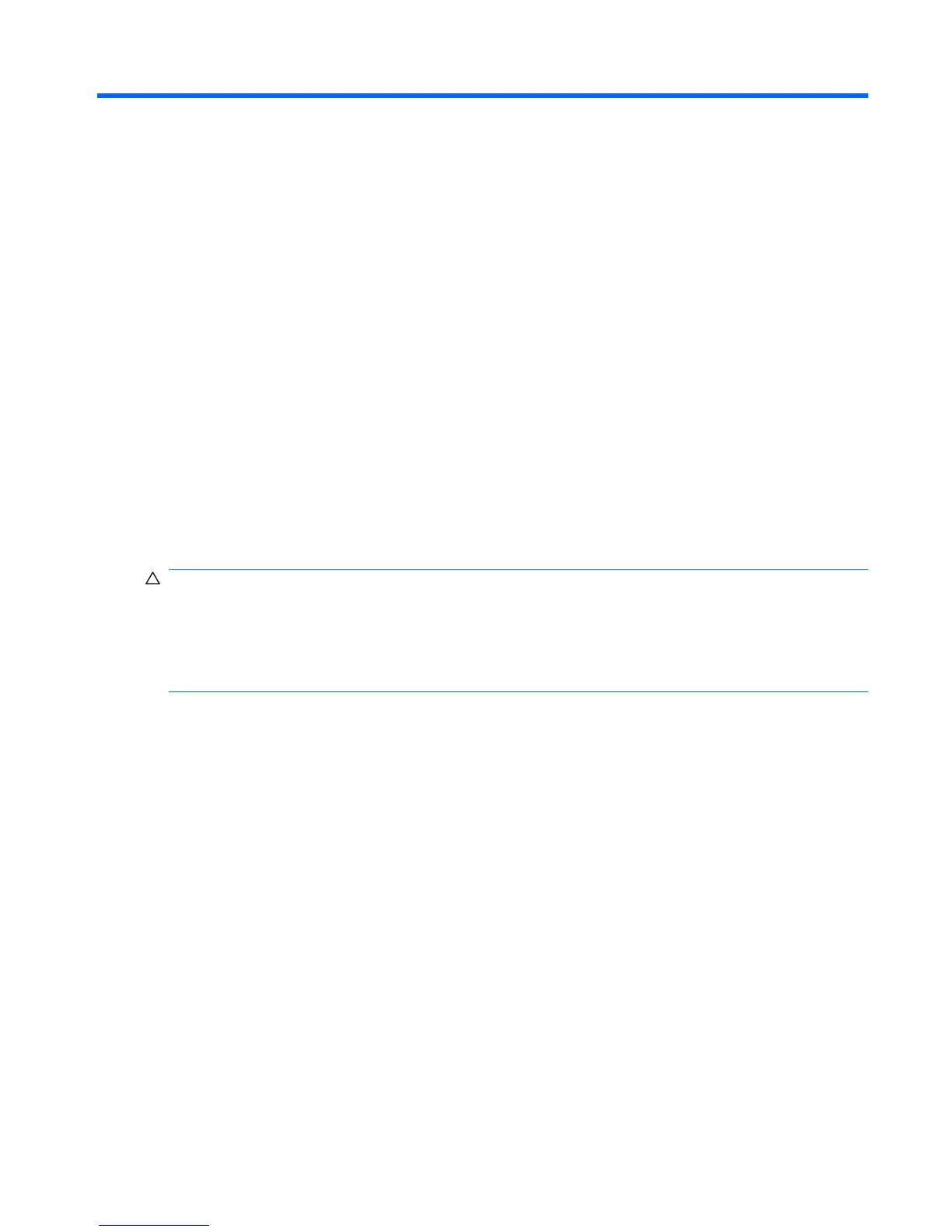16 Routine care
Cleaning products
Use the following products to safely clean and disinfect your computer:
●
Dimethyl benzyl ammonium chloride 0.3 percent maximum concentration (For example: germicidal
disposable wipes. These wipes come in a variety of brand names.)
●
Alcohol-free glass cleaning fluid
●
Water with mild soap solution
●
Dry microfiber cleaning cloth or a chamois (static-free cloth without oil)
●
Static-free cloth wipes
CAUTION: Avoid the following cleaning products:
Strong solvents, such as acetone, alcohol, ammonium chloride, methylene chloride, and hydrocarbons
can permanently damage the surface of the notebook or the tablet PC.
Fibrous materials, such as paper towels, which can scratch the computer. Over time, dirt particles and
cleaning agents can get trapped in the scratches.
Cleaning products 159
